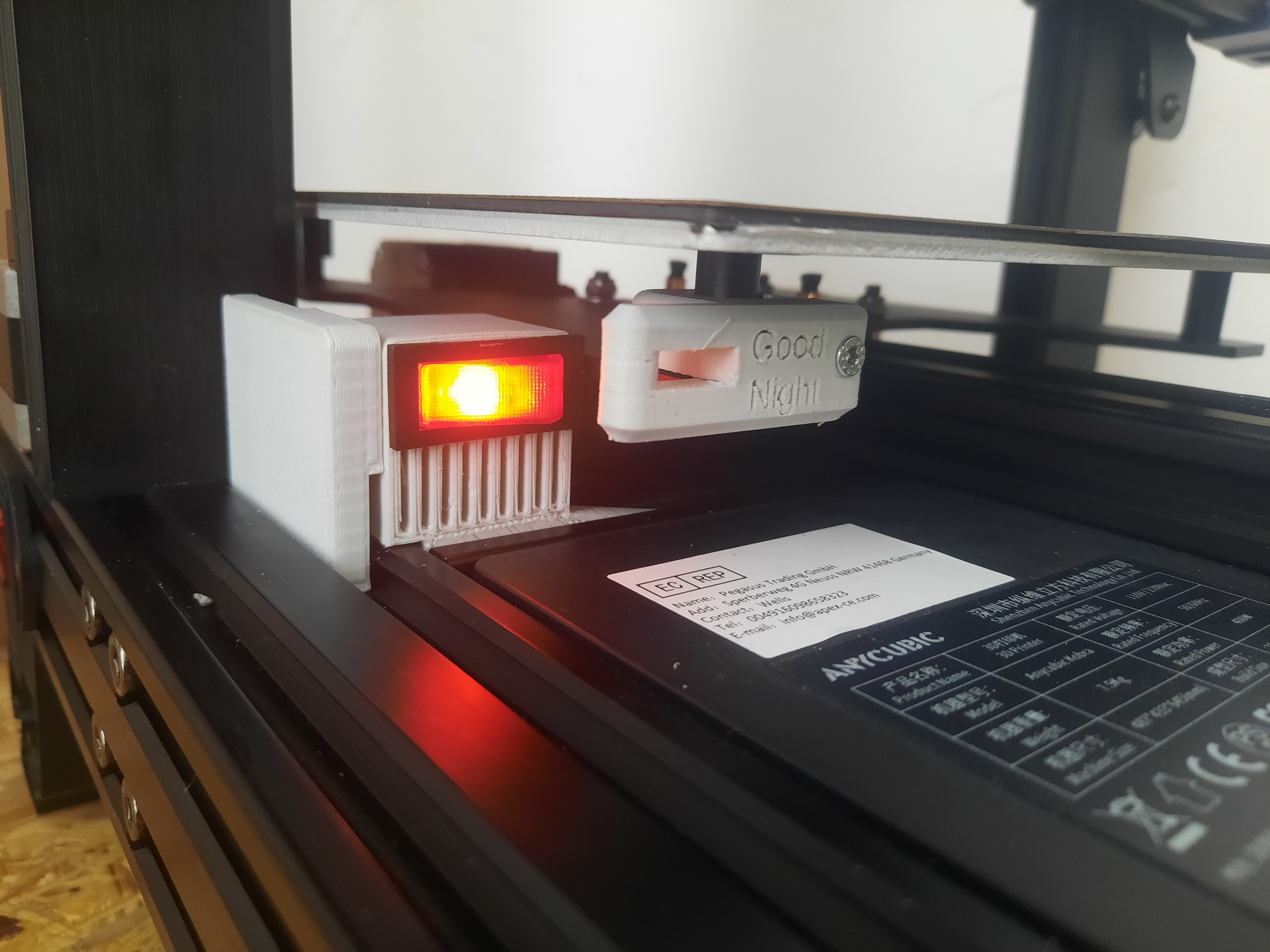
Anycubic Kobra - Mechanical power of button - With Video
prusaprinters
<p>Hi</p><p>I design a Mechanical “auto” power off for the Anycubic Kobra. The project needs a little of Electrical knowledge to know how to connect the cables. The cover Picture is my prototype, on the download files is one that I designed afterwards and tested. </p><blockquote><p><i>Maybe the button that you buy have some plastic holders on the sided, mine had too and I cut it off. </i></p></blockquote><p><strong>Print data:</strong></p><ul><li>Quality 0,3</li><li>Infill 45%</li><li>ABS/PLA</li><li>50mm/s</li></ul><p>I used<i> <strong>one pole </strong></i>switch with back light, he can be installed on the blue or brown cable <strong>BEFORE the DC power supply</strong> using the cables coming from the main switch on the side of the machine. </p><p>You will need to open the lid under the printer in order to install the cables. That can be easily done. <strong>PLEASE WORK WITH THE MACHINE DISCONNECT FROM THE CURRENT. </strong>After installing, you can check if the buttons cut off the main switch from the machine. I would advise to disconect the DC power supply (Red and Black cables) while testing too. </p><p>You will also need to change your end codes. I use this sequence at the end.<strong> </strong><i><strong>Do not copy what is in bracket. </strong></i></p><p>G28 X0 - (The printer head will go to the side)</p><p>G4 S300; Machine waits 5 minutes</p><p>G28 Y-5 (The bed will retracts further as normal)</p><p>M84</p><p>When the machine starts, she goes a little further in the Y axis, that is why the button hast to be placed in position after the machine starts printing. When The machine goes back to 0 she will not press the button. In that way you can still use the entire surface of your bed. </p><figure class="media"><oembed url="https://youtu.be/gV8N-6Q-hQ8"></oembed></figure><p> </p>
With this file you will be able to print Anycubic Kobra - Mechanical power of button - With Video with your 3D printer. Click on the button and save the file on your computer to work, edit or customize your design. You can also find more 3D designs for printers on Anycubic Kobra - Mechanical power of button - With Video.
