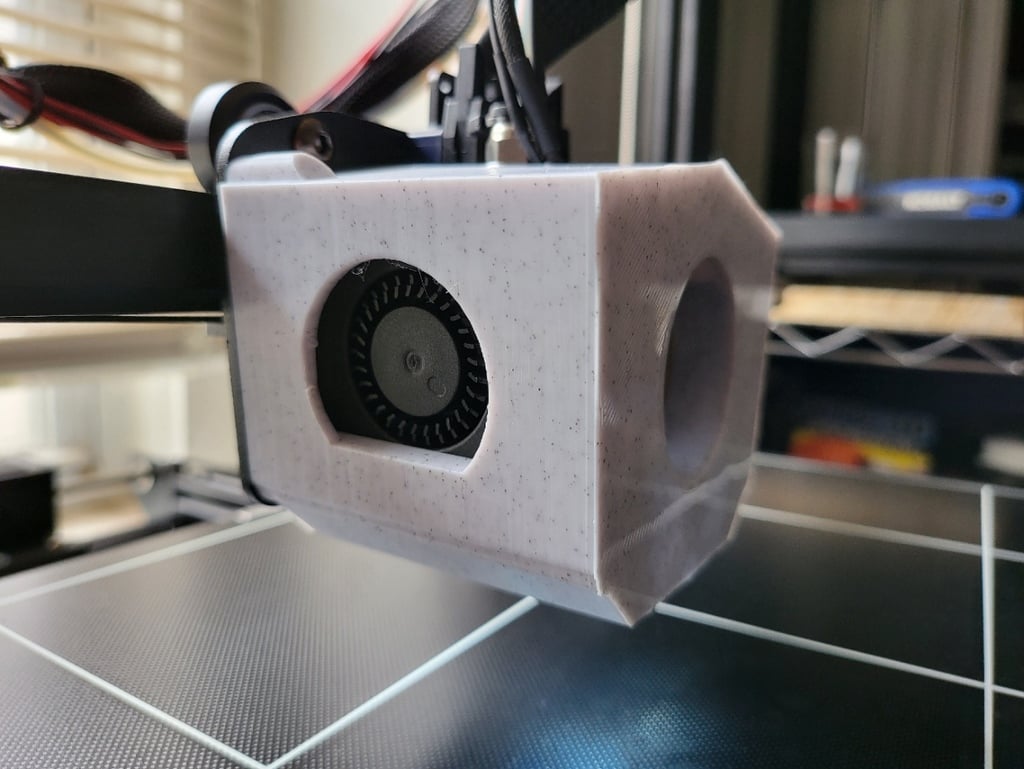
Anycubic Kobra Max/Vyper Printhead/Gantry Quiet Cover
thingiverse
Please note this is intended only for the Kobra Max and Vyper. Not for Kobra (standard). Posted is a gantry/printhead cover for the Anycubic Kobra Max and Vyper printers with open fan shrouds. This design reduces noise caused from the fan shrouds on the stock cover. Other than the openings for the fans, as well as a small opening at the top (explained later), the design is near identical to the stock cover and you can expect identical or better hotend and part cooling performance. What you need for this: - Main printhead cover print (file attached) - Fan caps print (both left and right; both included in a single file attached) - 6x M3 threaded inserts (5mm diameter x 6mm long) - 3x M2 threaded inserts (3.5mm diameter x 6mm long) - 6x M3x6mm screws - 3x M2x8mm screws Optional Feature: The design includes a small opening at the top of the cover to allow for hotend cooling fan wires to come out and back into the cover. The purpose of this is to allow for wires to travel to and from a buck converter if wanting to upgrade the hot end cooling fan to something like a Noctua fan which is 12v. YOU MUST INSTALL A BUCK CONVERTER TO DROP THE 24V SIGNAL TO 12V IF INSTALLING A 12V FAN. If you try to use a 12v fan without a buck converter, you will permanently destroy the new fan. This printhead/gantry cover will work with the stock hotend fan, so upgrading the fan is purely optional. However, noise is greatly reduced with the Noctua fan. Instructions: 1. Print main printhead/gantry cover 2. Print fan caps (both Left and Right) 3. Insert all 9 threaded inserts into the main cover, specified here >> https://docs.google.com/document/d/1qD2j6GxrRRZAlqLX2jo-bOGzBri2rI89h6wnBcxiqbU/edit?usp=sharing 4. Remove stock printhead/gantry cover, the 3 fans, and LED light (see tip below, noting which where each connector was pulled from) 5. Into the new cover, install the LED light and secure with the washer from the stock printhead/gantry cover and 1 M2 screw 6. Insert both part cooling fans and hotend cooling fan into the new cover 7. Screw the hotend cooling fan into the cover with 2 M3 screws 8. (Optional if upgrading to a 12v fan) Splice and wire the existing hotend cooling fan wires to your buck converter and back to your new fan 9. Insert both the right and left printed fan caps and screw down with 1 M2 screw each. 10. Connect the 3 fans and the LED back to the PCB where they were disconnected from. BE CAREFUL to ensure that the connectors are inserted back to the correct place. If you look closely on the PCB, the connectors are labeled in case you forgot. 11. Secure the new cover to the gantry plate with 4 M3 screws in the back of the gantry 12. Turn on and happy printing!! Tips & Where to purchase supplies: - How to remove printhead/gantry cover, including the fans and LED light inside: https://youtu.be/WaHYUNNsgkQ?list=PLiBmfgfUaW14ZJ_U2L90EGKjajx8p40aW&t=126 - The screws which came with the printer to hold this cover in place are unlikely to work. Please ensure you have the screws specified above. This is a great screw pack to have around for this project and others: https://www.amazon.com/gp/product/B08KXS2MWG/ref=ppx_yo_dt_b_search_asin_title?ie=UTF8&th=1 - The threaded inserts can be purchased in this pack: https://www.amazon.com/gp/product/B08NJNFL61/ref=ppx_yo_dt_b_search_asin_title?ie=UTF8&psc=1 - How to install threaded inserts: https://www.youtube.com/watch?v=KqSmCHr4fdA&t=2s - How to use/install a buck converter (if upgrading the hotend cooling fan, per below): https://www.youtube.com/watch?v=yW9ovo9CHi0&t=4s - Recommended part cooling fan and buck converter: - Noctua 4010 12v fan: https://www.amazon.com/gp/product/B009NQLT0M/ref=ppx_yo_dt_b_asin_title_o06_s00?ie=UTF8&psc=1 - 24v to 12v Buck Converter: https://www.amazon.com/gp/product/B07V6X6L89/ref=ppx_yo_dt_b_asin_title_o06_s00?ie=UTF8&psc=1
With this file you will be able to print Anycubic Kobra Max/Vyper Printhead/Gantry Quiet Cover with your 3D printer. Click on the button and save the file on your computer to work, edit or customize your design. You can also find more 3D designs for printers on Anycubic Kobra Max/Vyper Printhead/Gantry Quiet Cover.
