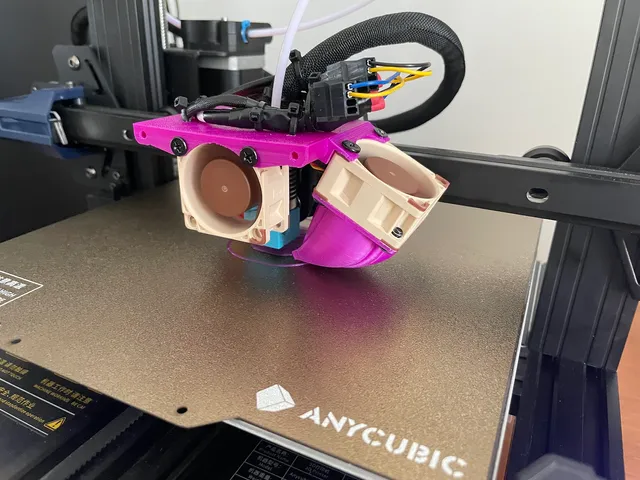
Anycubic Kobra Go Print Head Frame
prusaprinters
This is a custom replacement print head frame for the Anycubic Kobra Go printer. It was designed to hold two Noctua 40mm x 20mm fans instead of the OEM 40x10 fan and OEM blower.Warning : The Anycubic Kobra Go uses 24V only. Noctua fans are 12V. You will need to use 24V fans, or supply 12V to the fans, otherwise it won't work.The print head frame is designed to be printed upside down, without the need for supports. The mounting holes to attach the frame to the X-axis carriage are 3mm diameter, 69mm apart to fit the existing holes and reuse screws that were holding the OEM fan in the original head. The holes for the fans are 5mm diameter, 32mm apart, which should be compatible with any standard 40mm fan.The nozzle was designed to be printed on the face that goes on the fan, without supports. It attaches to the fan via 3 screws as the 4th screw would be very difficult to install due to the geometry of the nozzle.To complete the assembly, I've used:1 Print head frame1 Nozzle2 Noctua NF-A4x20 fans (40mm x 40mm x 20mm)2 Plastic screws (from OEM frame)7 PC fan screws (2 for hot end fan, 2 for nozzle fan, 3 for nozzle)In the picture, I've drilled two holes to attach my prototype wiring job with zipties. The holes are not in the model, they will need to be done depending on how you wire your setup. My printer has been modified with a DC-DC converter to supply 12V to the fans, reusing the 24V signal to turn the hot end fan on/off and reusing the 24V PWM to be able to control the nozzle fan speed.
With this file you will be able to print Anycubic Kobra Go Print Head Frame with your 3D printer. Click on the button and save the file on your computer to work, edit or customize your design. You can also find more 3D designs for printers on Anycubic Kobra Go Print Head Frame.
