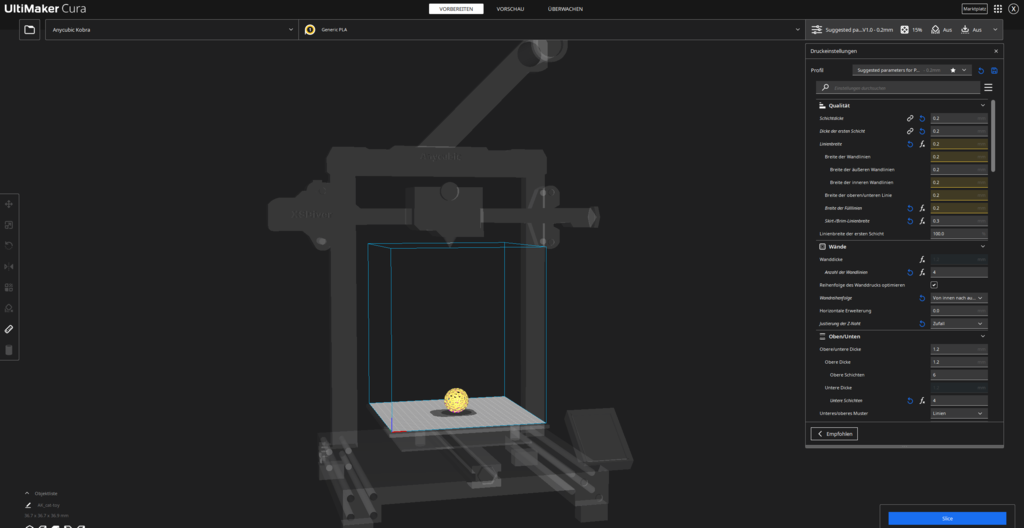
Anycubic Kobra
thingiverse
Kobra STL updated on 05/06/2023 You can Set any STL as a Background in Cura: you can watch this Tutorial in German on YouTube: https://www.youtube.com/watch?v=9B_IlDR205I Path: D:\UltiMaker Cura 5.3.1\share\cura\resources\definitions\ anycubic_kobra.def.json { "version": 2, "name": "Anycubic Kobra", "inherits": "fdmprinter", "metadata": { "visible": true, "author": "Jason Chen", "platform": "Cura_Background_XSD.stl", "platform_offset": [ -115, -37, -115], "manufacturer": "Anycubic", "file_formats": "text/x-gcode", "firmware_file": "MarlinChiron.hex", "has_machine_quality": true, "has_materials": true, "machine_extruder_trains": { "0": "anycubic_kobra_extruder_0" }, "preferred_material": "generic_pla", "preferred_quality_type": "pla", "quality_definition": "anycubic_kobra" }, "overrides": { "machine_depth": { "default_value": 222 }, "machine_gcode_flavor": { "default_value": "RepRap (Marlin/Sprinter)" }, "machine_heated_bed": { "default_value": true }, "machine_height": { "default_value": 252 }, "machine_name": { "default_value": "Anycubic Kobra" }, "machine_start_gcode": { "default_value": "G28 ;Home\nG1 Z15.0 F1200 ;Move the platform down 15mm\n;Prime the extruder\nG92 E0\nG1 F200 E3\nG92 E0" }, "machine_width": { "default_value": 222 } } } copy the STL into: D:\UltiMaker Cura 5.3.1\share\cura\resources\meshes\Cura_Background_XSD.stl
With this file you will be able to print Anycubic Kobra with your 3D printer. Click on the button and save the file on your computer to work, edit or customize your design. You can also find more 3D designs for printers on Anycubic Kobra .
