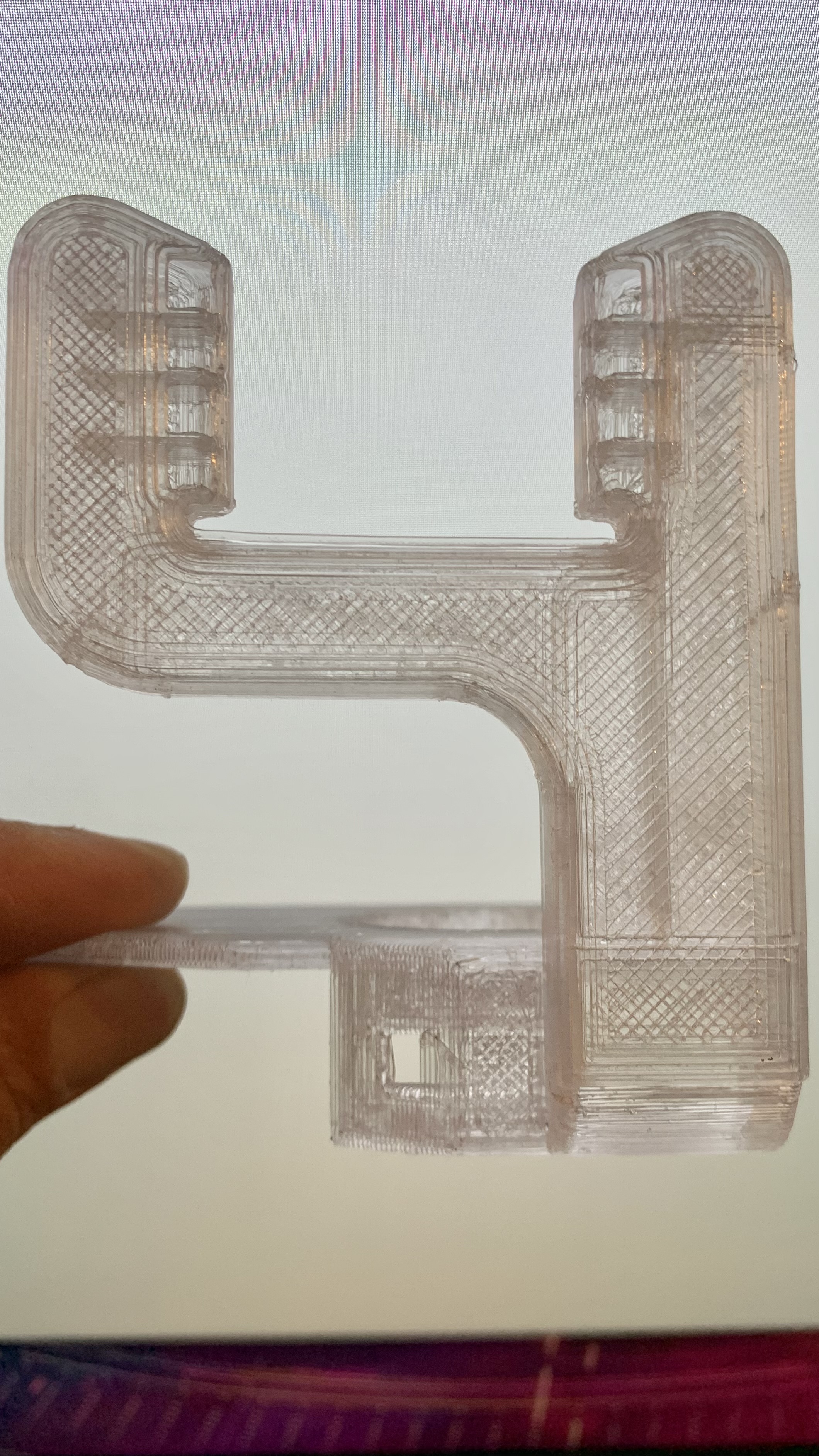
Anycubic Kobra 5015 Dual Sided Fan Duct
prusaprinters
<p>This is a REMIX from both BillyAlt and wjwdesign on TV here:</p><p><a href="https://www.thingiverse.com/thing:5547902">https://www.thingiverse.com/thing:5547902</a></p><p>There are 2 Versions:</p><p>Lightweight and Full plate</p><p><strong>Printed In PETG @ 230/80 </strong></p><p>3 walls 4 top and bottom</p><p>.6 nozzle = .24 LH / 1mm LW 25% Infill</p><p><strong>Tree supports needed</strong> - Touching Buildplate only. You don’t want supports in your ducts. </p><p><strong>Remixed upgrades:</strong></p><ul><li>Vents <i>angled</i> for better direct cooling onto material</li><li>Weight reduction 30-33g in PETG</li></ul><p><strong>Reminder</strong> to do a PID tune with the new cooling system as this will affect your prints.</p><p><a href="https://teachingtechyt.github.io/calibration.html#pid">https://teachingtechyt.github.io/calibration.html#pid</a></p><p><strong>Fan I run:</strong> <strong>Model: MF50152VX-1L02C-A99</strong></p><p><strong>Hardware Needed:</strong></p><p><i>1 - 25mm M3 Screw and nut</i></p><p><i>2 - 8mm M3 Screws to replace the 2 OEM short ones</i></p><p><strong>Please check level</strong> with nozzle after install.<strong> If the duct is too high or low,</strong> loosen the screws on the mount and adjust and tighten. Using washers is not a bad idea, but not necessary. </p><p><strong>See Pics for Wiring & Screw locations </strong></p><p><strong>Please Rate & show Makes! Enjoy!</strong></p>
With this file you will be able to print Anycubic Kobra 5015 Dual Sided Fan Duct with your 3D printer. Click on the button and save the file on your computer to work, edit or customize your design. You can also find more 3D designs for printers on Anycubic Kobra 5015 Dual Sided Fan Duct.
