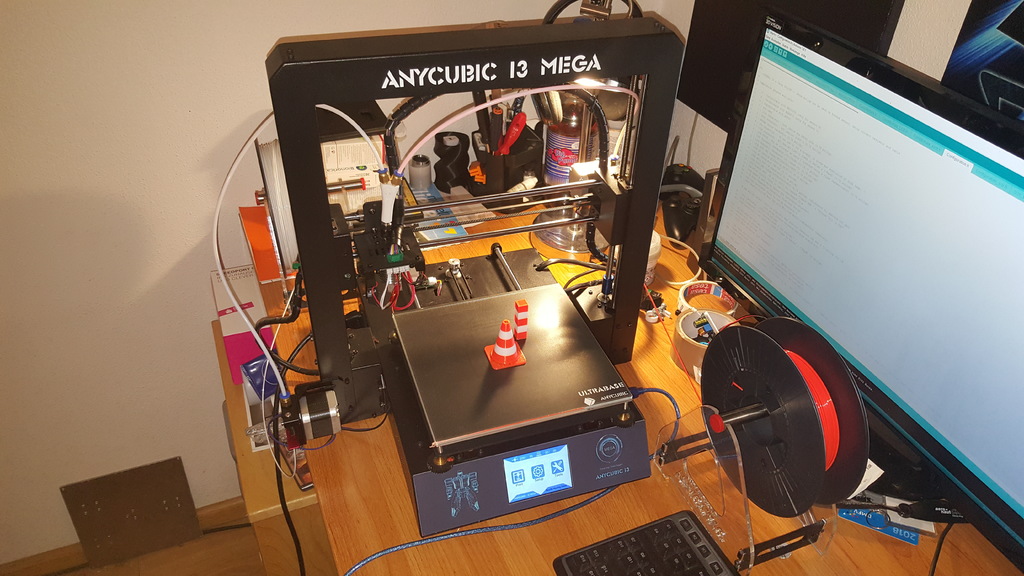
Anycubic I3 Mega Y Dual Extruder conversion
thingiverse
It appears that you are describing a custom 3D printer setup with multiple extruders and a pneumatic system. The requirements include: 1. A Nema17 stepper motor with a specific configuration. 2. An extruder set with a certain type of hotend. 3. A bowden tube with a specific diameter and length. 4. Three PC4-M6 pneumatic quick connectors. 5. Custom firmware for the printer. The custom firmware includes modifications to the Marlin code, such as: 1. Changing the heatbed control from BangBang to PID. 2. Adding autotune functionality via M303 command. 3. Enabling linear advance and setting it to K0 R0. 4. Changing the pins for the second extruder. 5. Deactivating Z-dual stepper mode and Z-dual endstop operation. The technical part of the setup involves: 1. Replacing the original stepper motor with a new one on the free Z2 port. 2. Attaching the extruder to the Y-piece as shown in the pictures. 3. Connecting both extruders to the Y-piece via bowden tube. 4. Securing the quick connectors with cable ties. The problem is that Simplify3D requires a toolchange script for filament changes, and the provided script needs to be adjusted according to the specific setup. The script should start with T0 and set the correct color in the right extruder depending on the part. The scripts are designed to work with a nozzle-to-top-quick-connector length of around 160 mm. To help someone understand and complete this project, I'll provide a summary of the steps: 1. Customize the firmware according to the provided modifications. 2. Replace the original stepper motor with a new one on the free Z2 port. 3. Attach the extruder to the Y-piece as shown in the pictures. 4. Connect both extruders to the Y-piece via bowden tube. 5. Secure the quick connectors with cable ties. 6. Create a new profile with dual extruders in Simplify3D. 7. Set up the toolchange script according to the provided instructions. Please note that this is a complex project that requires knowledge of Arduino and Marlin code, as well as experience with 3D printing and pneumatic systems. It's recommended to have a basic understanding of these topics before attempting this project.
With this file you will be able to print Anycubic I3 Mega Y Dual Extruder conversion with your 3D printer. Click on the button and save the file on your computer to work, edit or customize your design. You can also find more 3D designs for printers on Anycubic I3 Mega Y Dual Extruder conversion.
