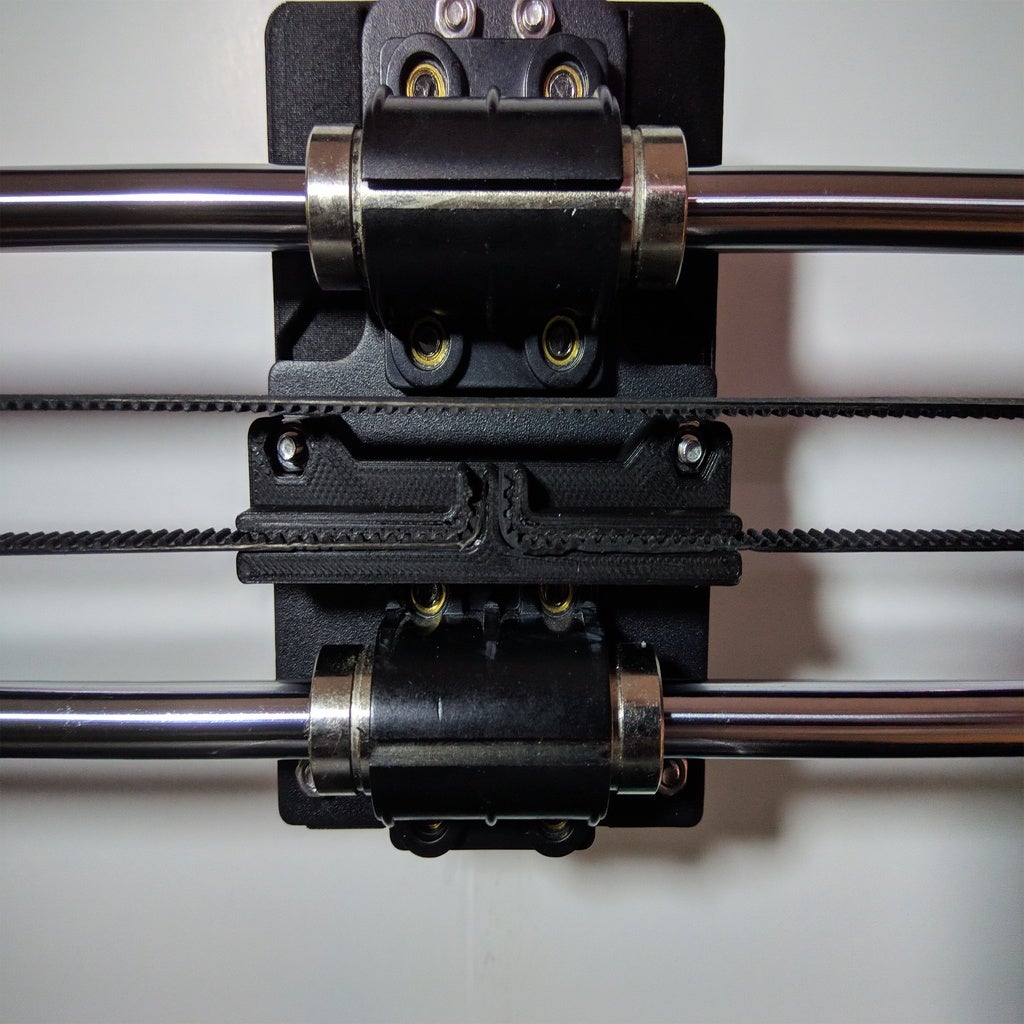
Anycubic i3 Mega X-axis Belt Mount
prusaprinters
<p>This belt mount allows you to attach the x-axis belt to the 3D printer's carriage, without using the stock Anycubic hotend housing. If you are using your Anycubic i3 Mega for 3D printing, this part is not for you.</p> <p>However, I want to convert my printer to an all-in-one machine (CNC mill, vinyl cutter and laser cutter). For this, I removed the entire hotend, extruder and heated bed assembly from the printer. In this use case, you need such a custom belt mount, as it allows you to create a universal mounting mechanism on the front of the printer's carriage.</p> <p>To mount this, you can use the stock holes that are already on the printer. Besides this, you need two M3 nuts and two M3 bolts (somehwere around 12mm should be enough).<br/> Here's a link to the required hardware (affiliate): <a href="https://bit.ly/3c1gjpG">link</a></p> <p><strong>Support</strong><br/> If you want to support me for the designs I publish for free, please consider using my <a href="https://bit.ly/2XYWpHW">AliExpress Affiliate Link</a> when buying something from AliExpress. It doesn't cost you anything extra, but helps me out a lot :)</p> <h3>Print instructions</h3><h3>Category: 3D Printing Summary</h3> <p>This belt mount allows you to attach the x-axis belt to the 3D printer's carriage, without using the stock Anycubic hotend housing. If you are using your Anycubic i3 Mega for 3D printing, this part is not for you.</p> <p>However, I want to convert my printer to an all-in-one machine (CNC mill, vinyl cutter and laser cutter). For this, I removed the entire hotend, extruder and heated bed assembly from the printer. In this use case, you need such a custom belt mount, as it allows you to create a universal mounting mechanism on the front of the printer's carriage.</p> <p>To mount this, you can use the stock holes that are already on the printer. Besides this, you need two M3 nuts and two M3 bolts (somehwere around 12mm should be enough).<br/> Here's a link to the required hardware (affiliate): <a href="https://bit.ly/3c1gjpG">link</a></p> <p><strong>Support</strong><br/> If you want to support me for the designs I publish for free, please consider using my <a href="https://bit.ly/2XYWpHW">AliExpress Affiliate Link</a> when buying something from AliExpress. It doesn't cost you anything extra, but helps me out a lot :)</p> <h3> Print Settings</h3> <p><strong>Printer Brand:</strong> Prusa</p> <p><strong>Printer:</strong> I3 MK3S</p> <p><strong>Rafts:</strong> No</p> <p><strong>Supports:</strong> Yes</p> <p><strong>Resolution:</strong> 0.2mm</p> <p><strong>Infill:</strong> 25%</p> <p><strong>Filament:</strong> ColorFabb PLA/PHA Semi-matte Black<br/> <strong>Notes:</strong></p> <p>The tooth pattern might be a bit tight, but I managed to get my belt in anyway.</p>
With this file you will be able to print Anycubic i3 Mega X-axis Belt Mount with your 3D printer. Click on the button and save the file on your computer to work, edit or customize your design. You can also find more 3D designs for printers on Anycubic i3 Mega X-axis Belt Mount.
