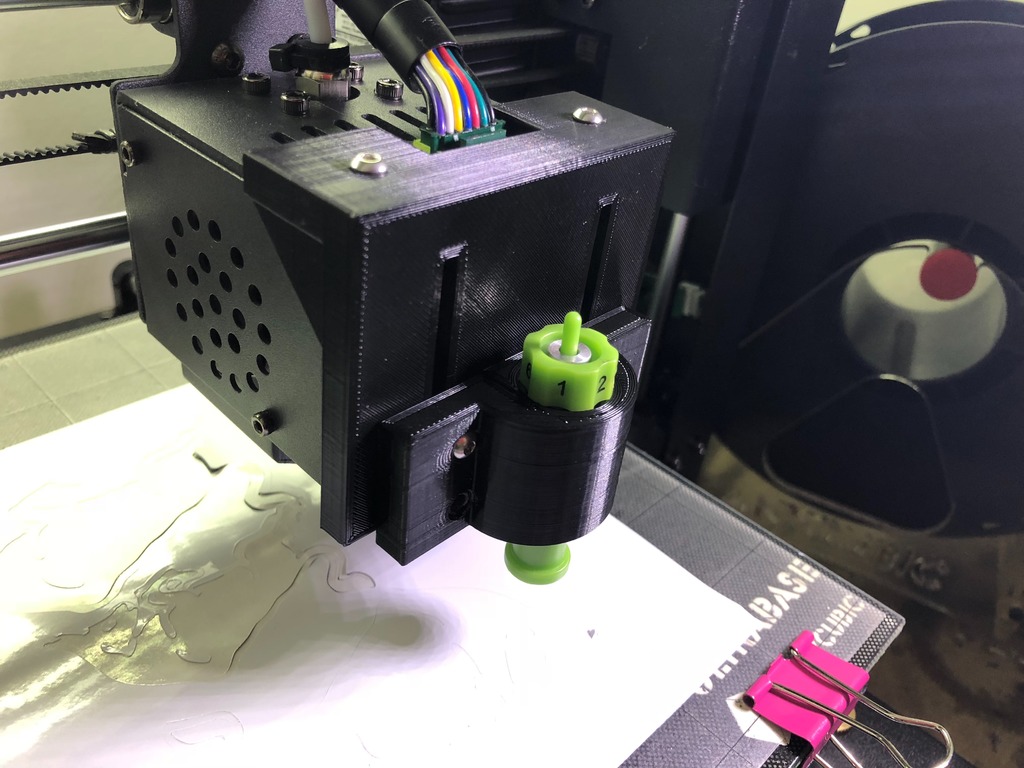
Anycubic I3 Mega Vinyl Cutter Cricut blade mount
prusaprinters
<p>After becoming frustrated with Cricut making the machine I bought my wife a few years ago completely worthless I decided to find a work around.</p> <p>blade mounts on the front of the print head and can be raised when not in use or easily completely taken off. I flipped my mount over to give myself more vertical adjustment. holes are for M3 screws and there are slots for captured nuts facing the print head. Screw holes on the top may need to be opened up slightly for correct fit. Screw spacing is 1.5" on the blade mounting points. Inserts for other blade carriers could be easily made.</p> <p>I cut from SVG files converted to GCODE using instructions from this instructable. Make sure that you put the correct offset for your cutting tool. It is usually the blade radius. You can cut some small intricate things with different settings to fine tune this. If it is too high you will have weird wavy lines and overcuts.</p> <p><a href="http://www.instructables.com/id/Use-3D-Printer-As-a-Plottercutter/">http://www.instructables.com/id/Use-3D-Printer-As-a-Plottercutter/</a></p> Category: DIY
With this file you will be able to print Anycubic I3 Mega Vinyl Cutter Cricut blade mount with your 3D printer. Click on the button and save the file on your computer to work, edit or customize your design. You can also find more 3D designs for printers on Anycubic I3 Mega Vinyl Cutter Cricut blade mount.
