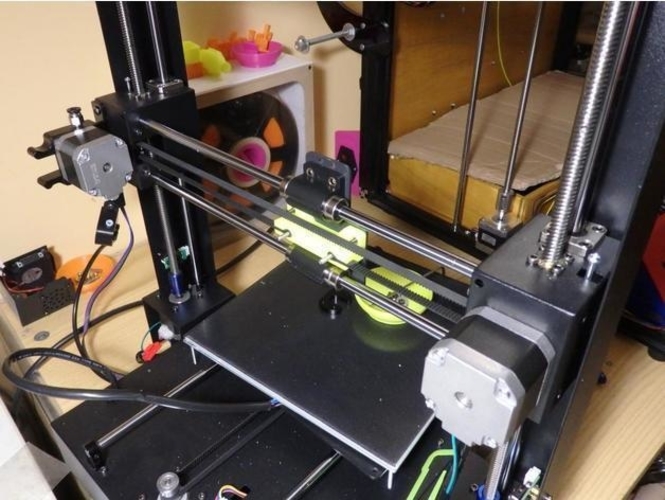
Anycubic i3 Mega - Upgrading belt blocker
pinshape
This modification is perfect for combining with the new rear cable connector box to relocate the cable connector to the back of the trolley, freeing up a completely clear front plate for installing an extrusion and cooling system tailored precisely to your needs. I recommend checking out my "Scolopendra" fan extrusion system - it's truly top-notch. To see how this modification is installed, take a look at the video below, where I walk you through the entire process step by step. Important Note: If you purchased the printer using my affiliate link, this modification comes free of charge. Simply send an email to sgabolab@gmail.com with your order number and I'll be happy to provide you with the drawings. Want to stay up-to-date on all things related to 3D printing? Follow me at: YouTube: https://www.youtube.com/SgaboLab Instagram: http://www.instagram.com/sgabolab Blogger: http://www.sgabolab.com
With this file you will be able to print Anycubic i3 Mega - Upgrading belt blocker with your 3D printer. Click on the button and save the file on your computer to work, edit or customize your design. You can also find more 3D designs for printers on Anycubic i3 Mega - Upgrading belt blocker.
