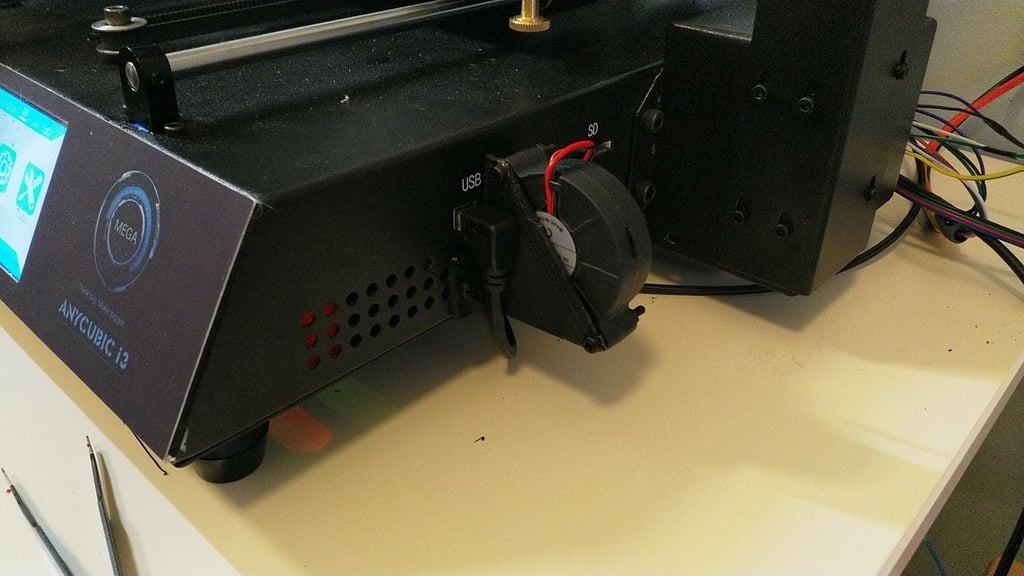
Anycubic i3 Mega Ultrabase driver cooling duct (ultimate)
thingiverse
Hi, I've got an i3 Mega UltraBase with TMC2208 drivers, and I designed a duct for it over on Thingiverse - https://www.thingiverse.com/thing:2773533. It worked okay until I upgraded to Marlin 1.1.8. With the new firmware, I was able to hit higher speeds (Linear Advance) and accelerations, but my driver cooling just wasn't up to the task. After about 10 minutes of printing, I started seeing layer shifts due to heat buildup. The issue was that i3 Mega's frame isn't perfect for removing hot air from inside, and my old duct design actually pulled in hot air instead of pushing it out. This new design takes room temperature air in and pushes it first to the X- and Y-drivers - a big improvement over my old design where they were last in line. With this setup, I'm able to print at 220mm/s while maintaining an acceleration of 3000. You'll need to use a dremel or similar tool to cut out a hole for your fan, and it's a good idea to use a fixture as a template - protect the surrounding areas and motherboard with masking tape and paper to keep metal chips from messing up your electronics. A vacuum cleaner will come in handy too.
With this file you will be able to print Anycubic i3 Mega Ultrabase driver cooling duct (ultimate) with your 3D printer. Click on the button and save the file on your computer to work, edit or customize your design. You can also find more 3D designs for printers on Anycubic i3 Mega Ultrabase driver cooling duct (ultimate).
