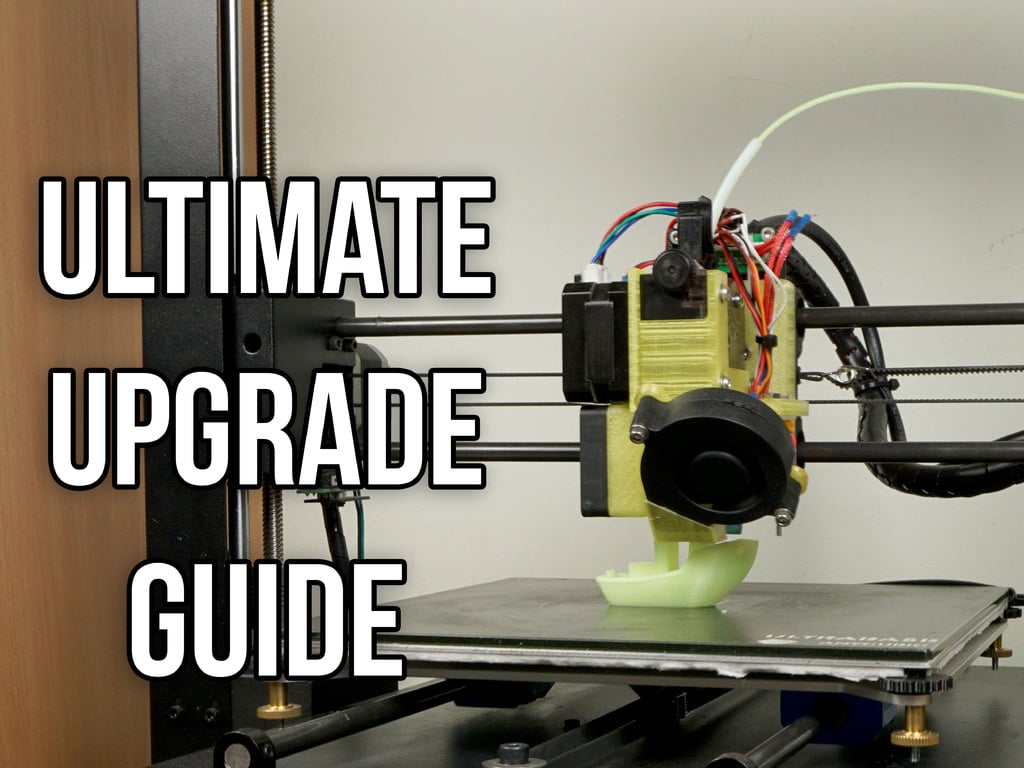
Anycubic I3 Mega ULTIMATE Upgrade Guide
thingiverse
This is a comprehensive guide to upgrading a Prusa i3 Mega 3D printer, specifically focusing on improvements for better print quality and reliability. The author has spent several months researching and testing various upgrades, providing detailed instructions and explanations for each step. **Key Upgrades:** 1. **X-Carriage Upgrade:** A new X-carriage design that improves the alignment of the extruder and hotend. 2. **Belt Tensioner:** An upgrade to ensure proper belt tensioning. 3. **Bearings Upgrade:** Replacing the stock bearings with higher-quality ones for smoother movement. **Additional Upgrades:** 1. **Jerk Controlled Motion:** A new feature in Marlin firmware that improves print quality by reducing jerk and vibrations. 2. **Acceleration and Feed Rate Changes:** Optimized acceleration and feed rates for better performance. 3. **TMC Hybrid Mode Disabled:** Disabling TMC hybrid mode to prevent issues with the stepper drivers. **Videos and Changelog:** The guide is accompanied by two video tutorials on the author's YouTube channel, which provide a visual explanation of the upgrades. The changelog section provides updates on new firmware versions, bug fixes, and changes made to the guide. **Importance of Upgrades:** The author emphasizes that these upgrades are not for everyone, especially those who are not familiar with engineering or 3D printing development. Improperly executed upgrades can lead to frustration, wasted time, and even damage to the printer. **Credit and Sharing:** The author encourages sharing of the guide on other websites, provided it is in its original form and credits are given to the author's social media channels: * YouTube: https://www.youtube.com/user/petrzmax * Facebook: https://www.facebook.com/ArtekDiy Overall, this guide provides a detailed roadmap for upgrading a Prusa i3 Mega 3D printer to achieve better print quality and reliability.
With this file you will be able to print Anycubic I3 Mega ULTIMATE Upgrade Guide with your 3D printer. Click on the button and save the file on your computer to work, edit or customize your design. You can also find more 3D designs for printers on Anycubic I3 Mega ULTIMATE Upgrade Guide.
