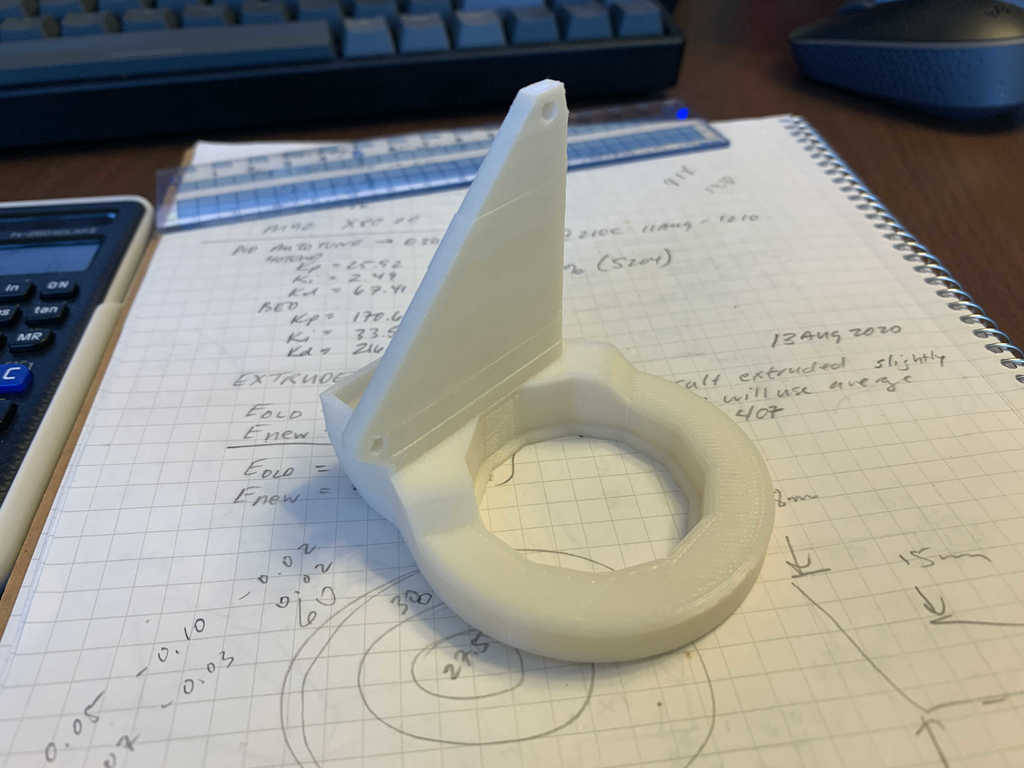
Anycubic i3 Mega S Part Cooling Fan Duct - Circular
prusaprinters
<p>Yet another part cooling fan duct for the Anycubic i3 Mega S (should work fine for the non-S Mega, as I believe they have the same fan and X-carriage cover. I recently upgraded the hotend to an E3Dv6 and due to the geometry when its installed, I couldn't find a part cooling fan duct that I quite liked. This version fits my E3Dv6 well, with the heater block cocked toward the front of the machine at about a 30 deg angle. This duct should fit the original hot end as well, as installed. I have also attempted to designed the part to not interfere with the bed clips while doing manual mesh bed leveling. I have had some issues in the past with some fan shrouds not clearing the clips and wanted to try and mitigate this while still making the fan printable without supports. Some fine tuning of the clip positions will likely be required to get them spaced just right to clear the duct while performing the manual mesh bed leveling.</p><p>I attempted to design the outlet ports to angle the air downward, which it seems to do just fine. With the hotend at temperature, turning the fan on at 100%, the temperature only drops about 1.5degC and recovers quickly. Doing a PID tune with your hotend heated to your preferred temperature and the fan at 70% should go a long way to dial everything in while using this fan duct. General performance for part cooling seems to perform well.</p><p>I have printed my part in Prusament PC Blend to give it more durability over time, but the prototype piece was printed in PLA and was installed while I printed the PC version with the hotend at 280degC (w/ no silicon sock) and it seems to have enough space to not melt/warp due to the high temps from the heater block, but prolonged proximity to the heated bed will cause sag and warping. I'd expect the parts printed in PETG, ASA or ABS to have more resistance to warping and temperature influence.</p><p>You will need 2 M2.5 bolts that are a bit longer than the old ones. I used 2 M2.5x20 with washers and nuts. The holes are sized a bit over, so you will need nuts on the back side.</p><h3>Print Settings</h3><p><strong>Printer Brand:</strong> Anycubic</p><p><strong>Printer:</strong> All-metal Mega</p><p><strong>Rafts:</strong> No</p><p><strong>Supports:</strong> No</p><p><strong>Resolution:</strong> 0.20mm</p><p><strong>Infill:</strong> 15%</p><p><strong>Filament:</strong> Prusament PC Blend Natural<br/><strong>Notes:</strong></p><p>Part is designed to be printed with a 0.45mm line width. I recommend printing in PC or something with a higher resistance to temperature. I used 2 perimeters to help to avoid warping and used a generous brim. The part prints up great in PC as I have designed the part with strategic internal supports to allow for successful bridging.</p><p>I suggest printing the first layer slowly, as there are some thin walls required on the first layer and you want to make sure those stick in place. Glue stick would work to help this as well.</p><p>The part prints very well with no supports, as no overhangs exceed 45deg from the build plate.</p>
With this file you will be able to print Anycubic i3 Mega S Part Cooling Fan Duct - Circular with your 3D printer. Click on the button and save the file on your computer to work, edit or customize your design. You can also find more 3D designs for printers on Anycubic i3 Mega S Part Cooling Fan Duct - Circular.
