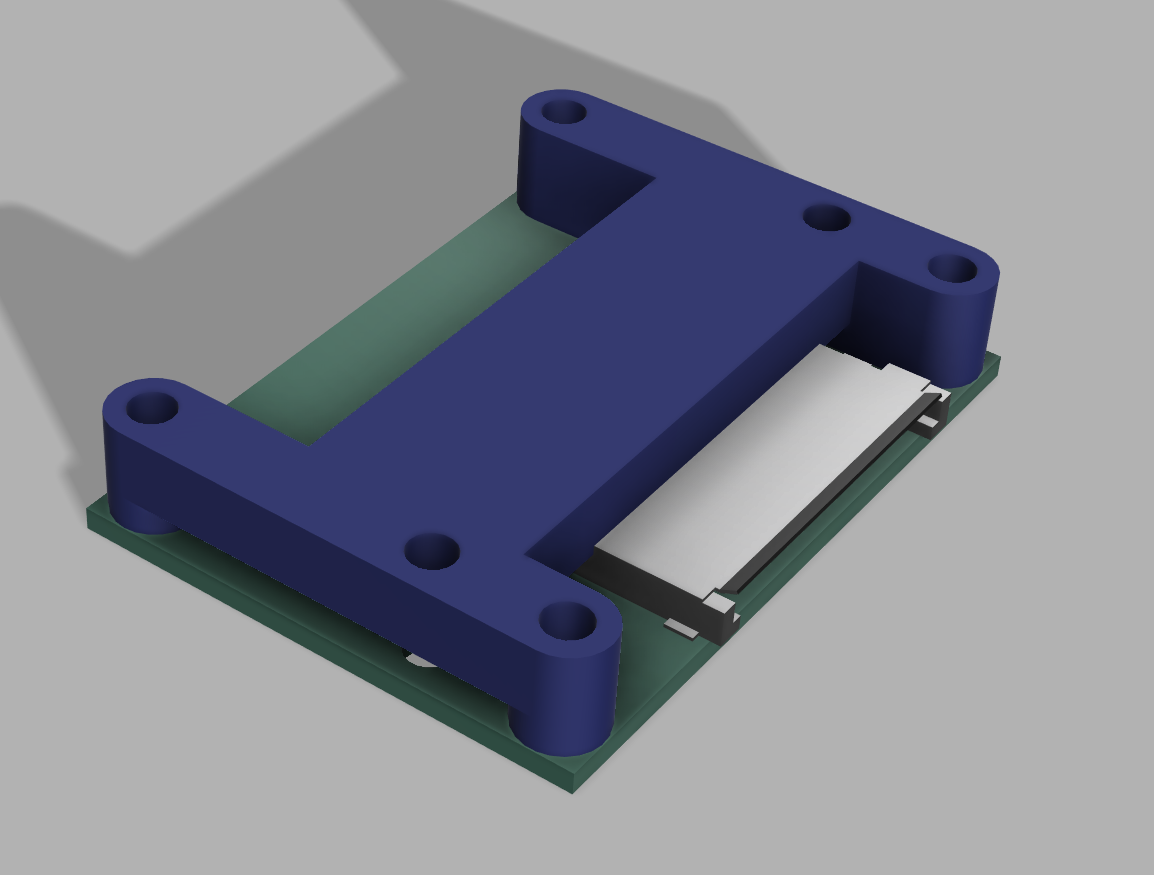
AnyCubic i3 Mega Pro SD Card Continuity Clamp
prusaprinters
<p>I was having issues with my anycubic mega pro SD card disconnecting midprint, or not showing files. Forums helped me get files to show sometimes once I shortened the file names but still needed to wiggle the card. Electronics contact cleaner and checking the ribbon cable didn't do it either<br><br>Turns out a little bit of pressure of the right part of the SD reader's metal casing did just the trick<br><br>Had trouble locating the spot. Using ZIP tie to shim under the printer plate. Hopefully this isn't needed in all cases, give it a shot! <br><br>Hope this saves you the $12 of buying a new ribbon cable SD reader</p>
With this file you will be able to print AnyCubic i3 Mega Pro SD Card Continuity Clamp with your 3D printer. Click on the button and save the file on your computer to work, edit or customize your design. You can also find more 3D designs for printers on AnyCubic i3 Mega Pro SD Card Continuity Clamp.
