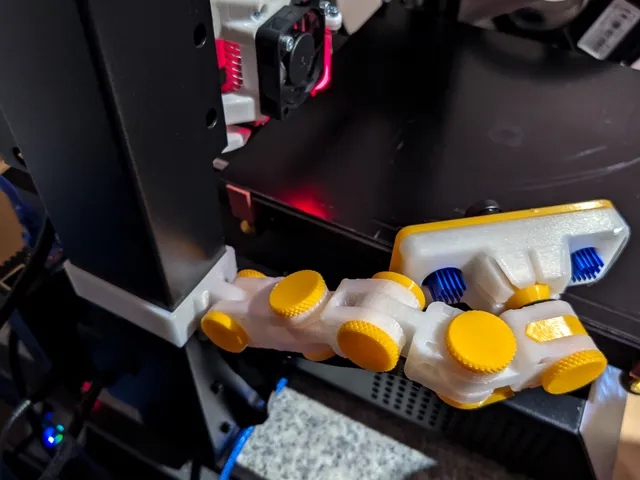
Anycubic i3 Mega Mounting Bracket for Articulating Raspberry Pi Camera Mount
prusaprinters
An easy way to attach the "Articulating Raspberry Pi Camera Mount" to the frame of an Anycubic i3 Mega. It can be attached and removed without any tools. There is also a slot where you can slide through a cable tie in order to route any cables.Mounting InstructionsHook the longer side of the bracket into the printer frame. Then gently press the shorter side of the bracket against the frame until it snaps in place. It should stay firmly, although it might still be able to slide up and down along the frame.Printing InstructionsI printed it in PLA+ with 0.2 mm layer height, 2 perimeters, and 18 % infill. Regular PLA should work too. No support is required. Depending on filament material and printer, a raft might help to prevent warping and mitigate bad bed adhesion.
With this file you will be able to print Anycubic i3 Mega Mounting Bracket for Articulating Raspberry Pi Camera Mount with your 3D printer. Click on the button and save the file on your computer to work, edit or customize your design. You can also find more 3D designs for printers on Anycubic i3 Mega Mounting Bracket for Articulating Raspberry Pi Camera Mount.
