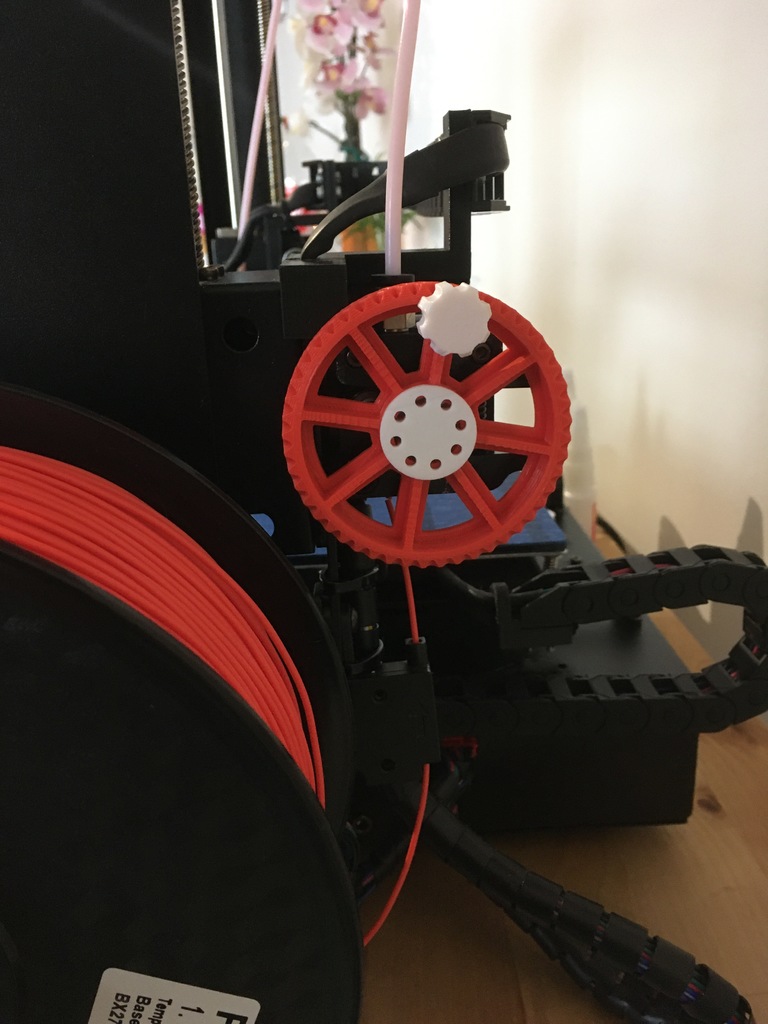
Anycubic I3 Mega manual hand crank for change filament (*!*)
thingiverse
Manual Hand Crank for Change Filament on the Anycubic I3 Mega. To switch filament, super glue two surfaces together - Axis and Wheel. This ensures a strong bond that won't shift during use. The Hand crank.stl model requires 100% infill printing to achieve maximum strength. This extra step is worth it, as it results in a more robust final product. To change the filament quickly, manually turn the extruder's handle while moving the filament forward and backward. This process requires some elbow grease, but the payoff is well worth it. Important: Before turning the crank, make sure to heat up the print head nozzle. Failing to do so may result in a disappointing printing experience. By following these simple steps, you can switch out your filament with ease. The Anycubic I3 Mega is an excellent printer that's fun to use and produces great results. If you enjoy this design, consider making a small donation to help me continue creating and sharing more content like this. You can do so by sending some funds via PayPal to gentil.sempre@yahoo.fr. Thanks for watching and happy printing! Check out my YouTube video on how to change filament on the Anycubic I3 Mega: https://www.youtube.com/watch?v=Dr3bm3V21vE&feature=youtu.be
With this file you will be able to print Anycubic I3 Mega manual hand crank for change filament (*!*) with your 3D printer. Click on the button and save the file on your computer to work, edit or customize your design. You can also find more 3D designs for printers on Anycubic I3 Mega manual hand crank for change filament (*!*).
