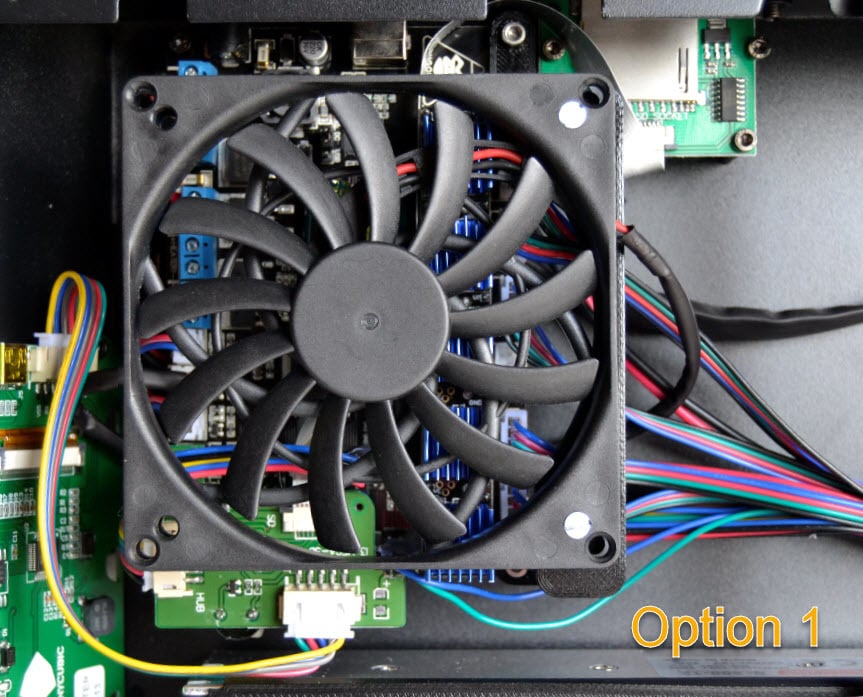
AnyCubic I3 Mega Fan support
thingiverse
Replacing the original drivers can cause problems with the fan due to inadequate airflow reaching all drivers correctly. The new heatsinks might be higher than the older ones, forcing the fan into a compromised position that prevents proper enclosure closure. If you're not keen on a loud fan, consider swapping it out for a larger (100x100x12mm), slower (1000 RPM), and quieter (14.5dB) fan like the Scythe KAZE-JYU slim SY1012SL12L 12V. To install this new fan, you'll need to print custom support pieces. There are two options: 1. One support piece (A) similar to the original design, which will secure the fan with two screws. 2. Two support pieces (A and B), securing the fan with four screws for added stability and robustness. While the first option is faster and easier, the second one is more complex but provides better results.
With this file you will be able to print AnyCubic I3 Mega Fan support with your 3D printer. Click on the button and save the file on your computer to work, edit or customize your design. You can also find more 3D designs for printers on AnyCubic I3 Mega Fan support.
