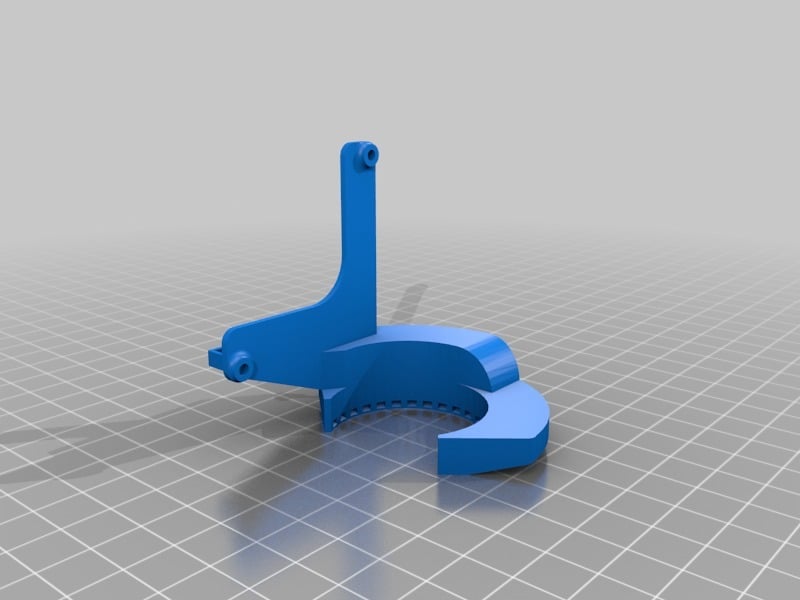
Anycubic i3 Mega fan duct
thingiverse
Cleaning the Fans on Your Anycubic i3 Mega or Mega-S Printer Make sure your printer's fans are clean to ensure proper function and optimal performance. Over time, dust can accumulate on these components, compromising airflow and affecting print quality. Clean the fans regularly to prevent this issue. To start, unplug your printer from the power source. Next, use compressed air to blow away any loose debris from the fan area. Be cautious not to push debris further into the fan or other internal components. If the fans are particularly dirty, you may need to use a soft brush to gently remove dust and dirt. Once the fans are clear of debris, inspect them for any blockages or obstructions that could be hindering airflow. Make sure all fan blades are free from dust and dirt accumulation. Regular cleaning will help maintain optimal printer performance and prevent unnecessary downtime due to faulty fan function.
With this file you will be able to print Anycubic i3 Mega fan duct with your 3D printer. Click on the button and save the file on your computer to work, edit or customize your design. You can also find more 3D designs for printers on Anycubic i3 Mega fan duct.
