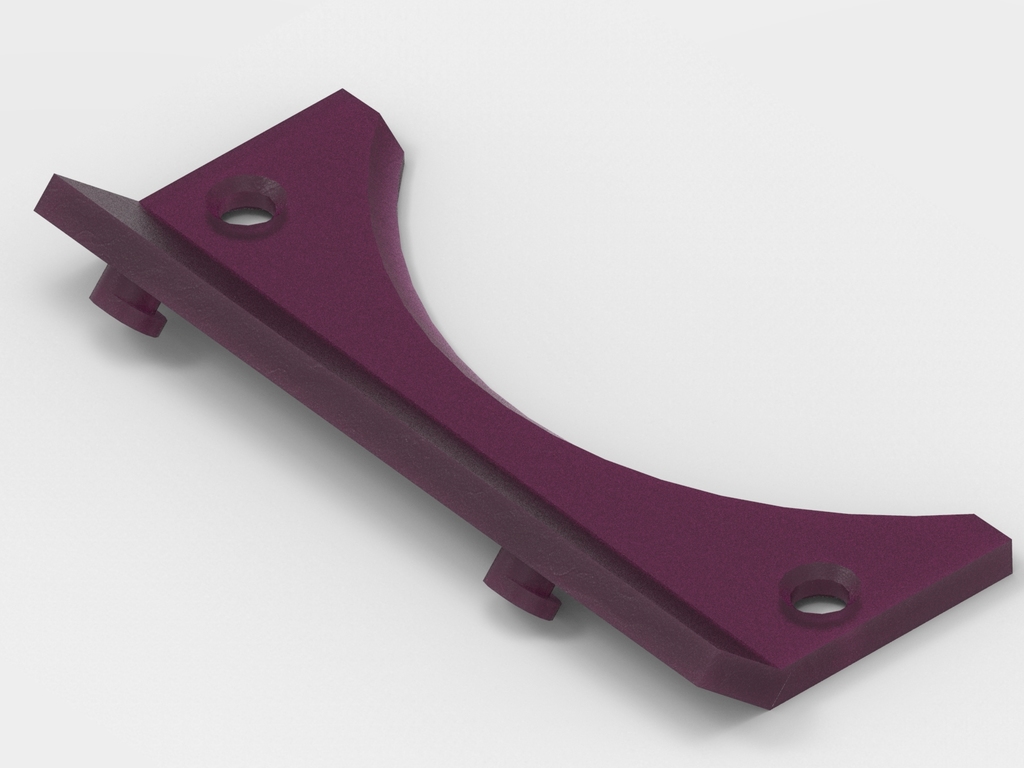
Anycubic i3 Mega Extruder Fan holder for heat creep prevention
thingiverse
I've set my extruder motor voltage high to combat skipping issues and actively cool it with a 50mm fan attached directly to its housing. Despite this, the extruder feed side remains warm, particularly around the transport wheel and lever with the press-on wheel. To address this issue and allow for a printed extruder bowden attachment that's TPU capable, I need the entire extruder side to be cool as well. I've attached a picture of a previous attempt without active cooling, which resulted in deformation during the first 45 minutes of printing and rendered it unusable. I'm using an 80mm fan holder that clips onto two holes in the right Z-Axis carriage's side. This allows for easy removal while working on the extruder, such as feeding filament. The fan is secured with two coarse screws. Given sufficient clearance, you can attach the fan from both sides. There are likely more sophisticated solutions to this problem that have less impact on printing, especially in enclosed environments where drafts may occur. If your printer is housed in a case, this solution may not be ideal. I primarily print with PLA and haven't encountered issues yet. If you're aware of alternative ideas or solutions, please share them with me.
With this file you will be able to print Anycubic i3 Mega Extruder Fan holder for heat creep prevention with your 3D printer. Click on the button and save the file on your computer to work, edit or customize your design. You can also find more 3D designs for printers on Anycubic i3 Mega Extruder Fan holder for heat creep prevention.
