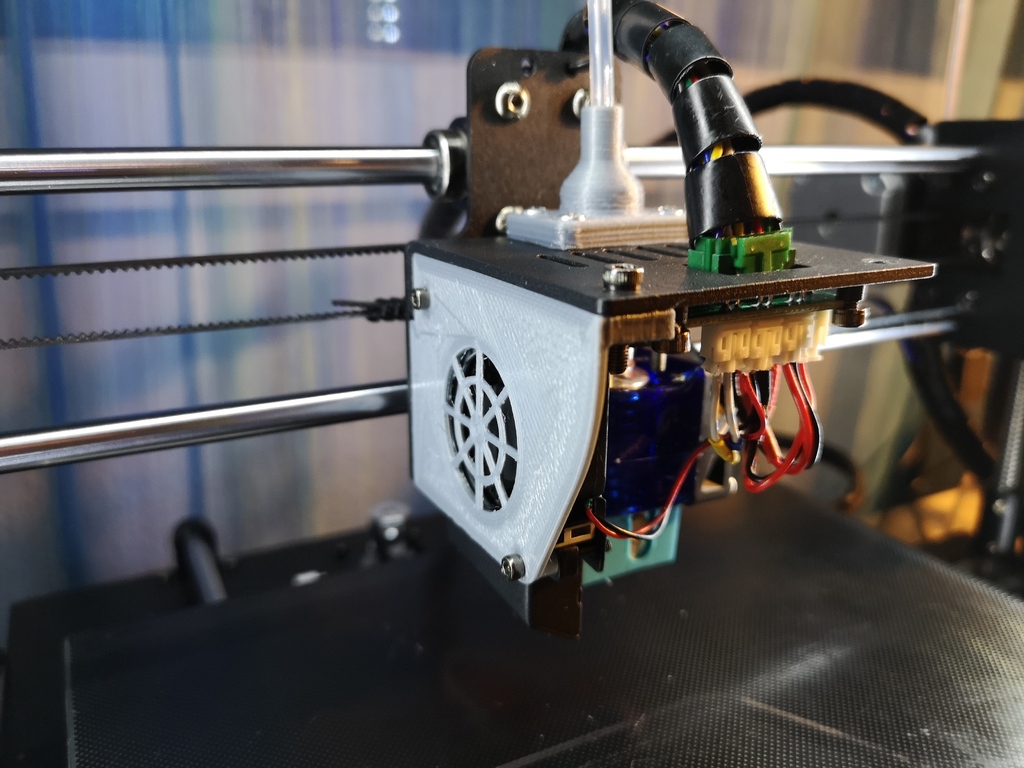
Anycubic i3 Mega E3D v6 Upgrade
prusaprinters
<p>I upgraded my Anycubic i3 Mega with an E3D v6 clone of very good quality (<a href="http://s.click.aliexpress.com/e/bqbS2KS9">http://s.click.aliexpress.com/e/bqbS2KS9</a>).</p> <p>I started following the guide of steddyman (<a href="https://www.thingiverse.com/thing:2539301/files">https://www.thingiverse.com/thing:2539301/files</a>).</p> <p>Unfortunately the dimensions of my clone does not fit the clone mentioned in the guide. So I just used the Bowden Support ond designed the rest by myself.</p> <p>The left cover fits the original fan. The fan is positioned a bit lower (1mm) to get better airflow around the hotend-sock.</p> <p>You just need 4 longer M3 screws to fix the heat sink with the adapter ring. The left cover is fixed with 2 M3 nuts and original screws.</p> <h3>Print Settings</h3> <p><strong>Printer Brand:</strong></p> <p>Anycubic</p> <p class="detail-setting printer"><strong>Printer: </strong> <div><p>All-metal Mega</p></div> <p><strong>Rafts:</strong></p> <p>No</p> <p class="detail-setting supports"><strong>Supports: </strong> <div><p>No</p></div> <p><strong>Resolution:</strong></p> <p>0.2mm</p> <p class="detail-setting infill"><strong>Infill: </strong> <div><p>60%</p></div> <p><strong>Filament:</strong> Anycubic PETG gray</p> </p></p></p> Category: 3D Printer Accessories
With this file you will be able to print Anycubic i3 Mega E3D v6 Upgrade with your 3D printer. Click on the button and save the file on your computer to work, edit or customize your design. You can also find more 3D designs for printers on Anycubic i3 Mega E3D v6 Upgrade.
