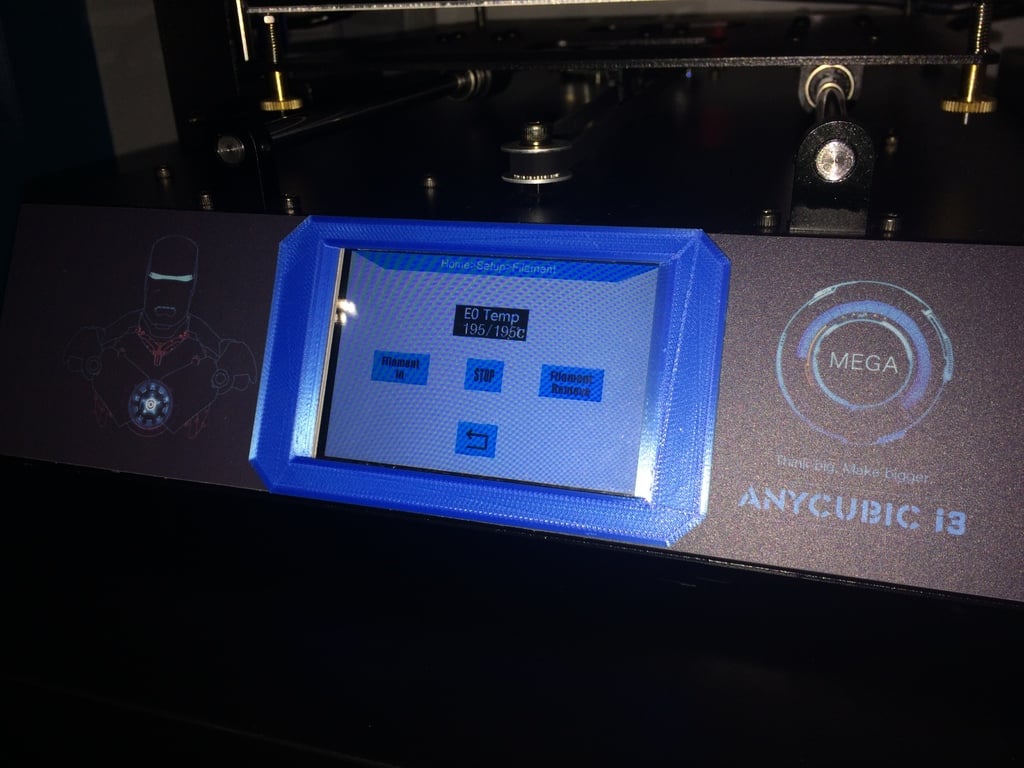
Anycubic i3 Mega Displayframe
thingiverse
Here's a suggested design for the front panel of the ANYCUBIC i3 Mega 3D printer: Create a minimalist and sleek frame that showcases the printer's functionality while maintaining a clean aesthetic. Use high-quality materials to ensure durability and longevity. Design Recommendations: * Frame: Use a sturdy metal or aluminum frame to provide structural support and stability. * Panel: Design a flat, smooth panel with a subtle texture to give it a premium feel. * Controls: Place the control panel at eye level for easy access and visibility. Incorporate clear labels and intuitive buttons for seamless operation. * Display: Install an LCD display that showcases critical printer information, such as temperature, printing speed, and filament status. * Lighting: Add ambient lighting around the frame to create a visually appealing and inviting atmosphere. This design will not only enhance the overall user experience but also provide a professional-looking finish that reflects the quality of the ANYCUBIC i3 Mega 3D printer.
With this file you will be able to print Anycubic i3 Mega Displayframe with your 3D printer. Click on the button and save the file on your computer to work, edit or customize your design. You can also find more 3D designs for printers on Anycubic i3 Mega Displayframe.
