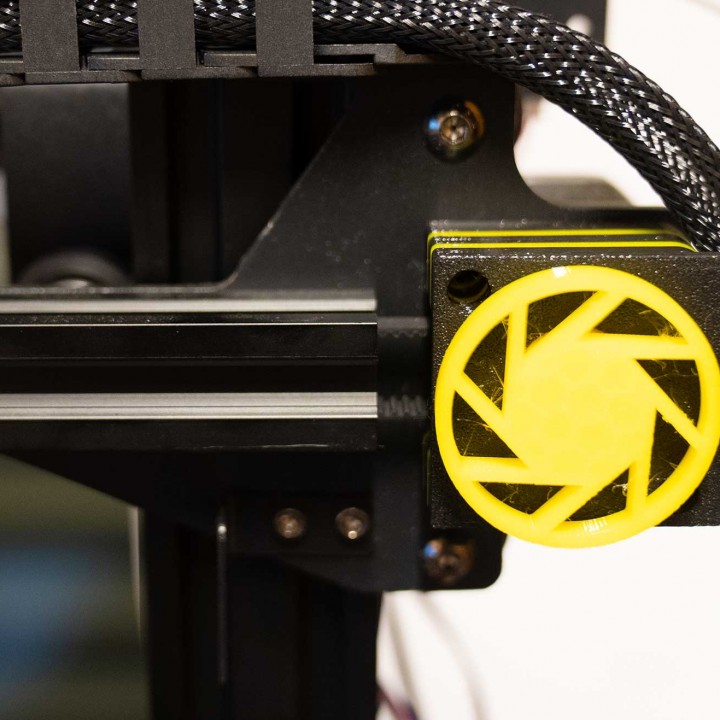
Anycubic Chiron X-Stepper Cover with Cable holder and Knob
myminifactory
Install the cover for the X-Stepper, a crucial component that includes a knob. Two distinct versions of the cover are available: a compact one and a larger model with a cable holder. To assemble this critical part, follow these steps: First, print both components of the cover. Next, carefully remove two retaining screws from the motor. Then, insert the screws into their designated slots within the cover. Once that's done, screw the cover securely back onto the motor. Finally, attach the knob to complete the assembly process.
With this file you will be able to print Anycubic Chiron X-Stepper Cover with Cable holder and Knob with your 3D printer. Click on the button and save the file on your computer to work, edit or customize your design. You can also find more 3D designs for printers on Anycubic Chiron X-Stepper Cover with Cable holder and Knob.
