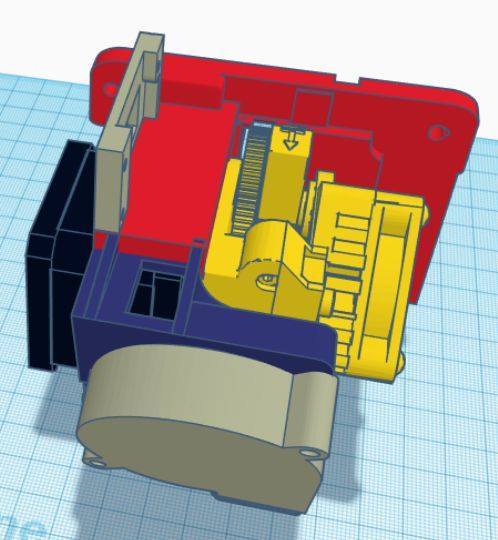
Anycubic Chiron Titan Aero
thingiverse
With Titan Aero, Chiron works absolutely amazing. Printing and mounting it is incredibly easy. To secure the parts in place, a simple glue will do just fine. I'm not exactly skilled when it comes to design, so kudos to everyone who's made modifications. You can order a Titan Aero clone from this link: https://www.aliexpress.com/item/Free-shipping-3D-printer-parts-Titan-Aero-V6-hotend-extruder-full-kit-Volcano-nozzle-kit-for/32820389963.html I'm running the entire printer with stock parts from Chiron, and it's working fantastically. The coolers, fan ducts - everything is the same and performing amazingly well. You won't need any additional screws to get it up and running. The extruder motor I'm using is directly from Chiron, so make sure you stick with that one if you're planning on using the stock firmware. One thing to keep in mind is that you'll need to extend the cables for the step motor, auto-level tool, and end-stop sensor. When printing, start by mounting the auto-level tool first, then move on to installing Titan Aero itself. I personally relocated the auto-level tool to the right side of the printer. Once everything is set up, run a new auto-leveling calibration, adjust all leveling points into their proper positions, and you're ready to go! If you're using S3D, feel free to use the attached profile for optimal performance. ---- Update 29.10.2018 I've made some changes and fixes since then.
With this file you will be able to print Anycubic Chiron Titan Aero with your 3D printer. Click on the button and save the file on your computer to work, edit or customize your design. You can also find more 3D designs for printers on Anycubic Chiron Titan Aero.
