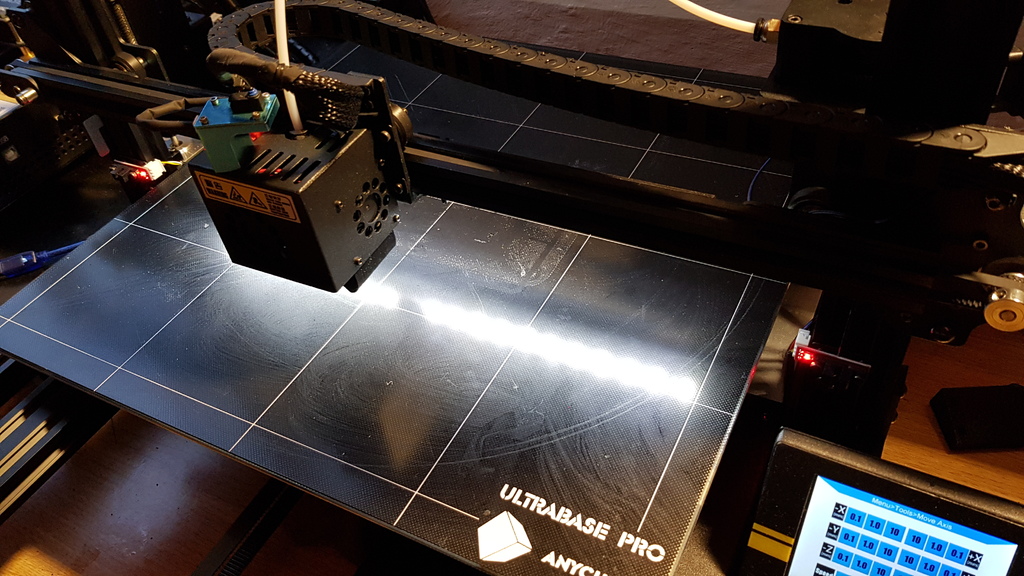
Anycubic Chiron Light System
thingiverse
This is my innovative design for adding illumination to the X-Axis of the Anycubic Chiron 3D printer. To create this, you'll need the following materials: -PLA/ABS/PETG in black for the support that holds the LED Strip -PLA/PETG in transparent color for the Light diffuser -LED Strip 35cm long -3 screws M4 -3 T-nuts -2 pairs of 2 wires connectors -about 60cm of red/black AWG26 wire If you're using a 24V voltage source, you'll be fine. However, if you have a 12V LED Strip like I do, you'll need to add a StepDown power supply (3 euros online) to convert the 24V to 12 V. You can tap into the power directly from the head box of the Chiron using the red/black wires and following the cable path through the chain guide to the light system. In the Head Block, you'll find the +24V on pins 2,4,6 or 8 and the GND(-) on pins 14 or 15 of the BIG-RED connector that connects the headblock to the Chiron Body. The Pin1 is marked on the PCB with a square. The pins are arranged as follows: Square Pin v 1 3 5 7 9 11 13 15 2 4 6 8 10 12 14 16 |...|..| .......................|.....| ...+24V................GND(-) WARNING: Complete the job with the power supply OFF and double-check your connections before switching ON. EDIT: I've added a photo here to help: https://cdn.thingiverse.com/renders/37/86/86/cf/08/cb95278397db27d3829e8235c6da0f97_preview_featured.jpg
With this file you will be able to print Anycubic Chiron Light System with your 3D printer. Click on the button and save the file on your computer to work, edit or customize your design. You can also find more 3D designs for printers on Anycubic Chiron Light System.
