
Anycubic 4Max Flexion HT X-Carriage
thingiverse
This is a remix of Turbo78 Anycubic 4Max X Carriage in order to install a Flexion HT kit on an Anycubic 4Max Classic. In order to install this X-Carriage you will need a few items: - 12 6mm M3 screws - 4 10mm m3 screws - 1 silicone extruder cover - 1 39mm ptfe tube - 2 plastic washers - 2 metal washers ## **Instructions** Cut the silicone cover in order to fix the base where the heat block will rest on the x-carriage, this will provide insulation from the heat block in order to prevent it from melting/warping the x-carriage when printing ABS, PETG, or any other high temp filaments.  Make a hole in the silicone cover in order to pass one of the 10mm M3 screws, use a plastic washer followed by a metal washer in order to provide more insulation.     Install the heat block   Install the top by using 4 6mm screws  Install the X-Axis belt using 4 6mm M3 screws 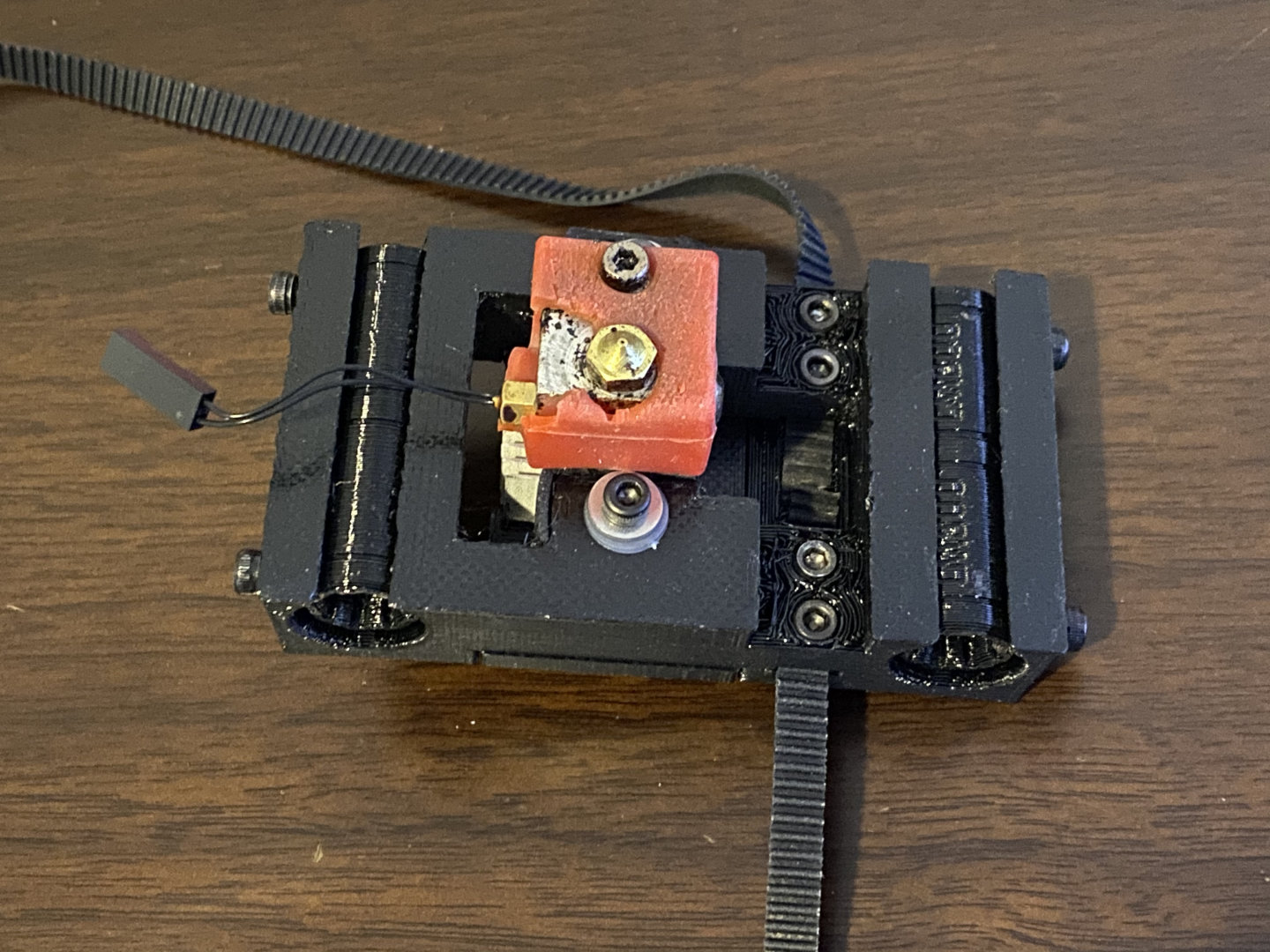 Insert the 39mm PTFE tube 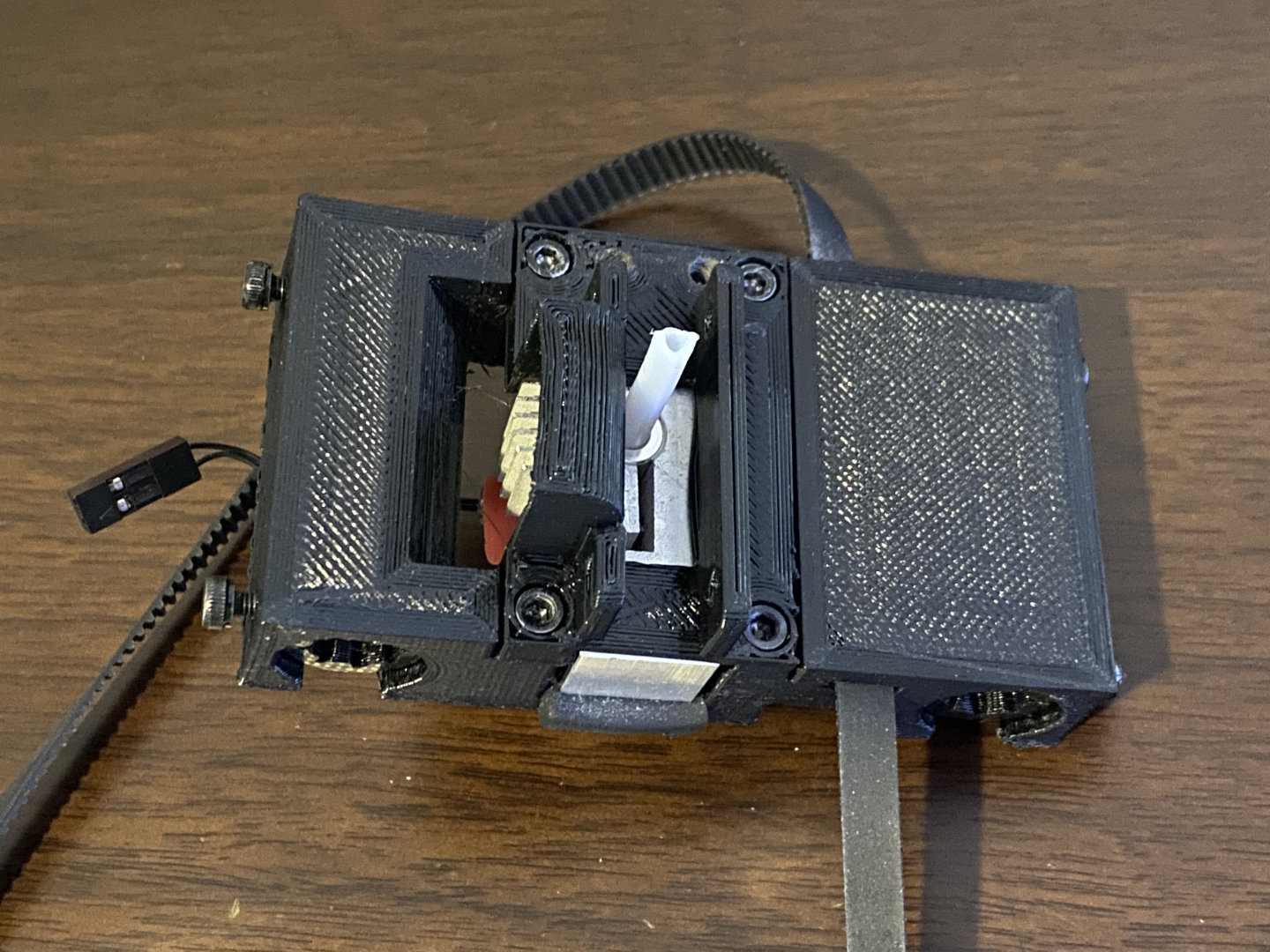 Install the fan and your extruder motor with the OEM screws, the remaining 2 10mm M3 screws are for the extruder fan which will need to be installed after you install the x-carriage on your printer.  Mount your X-Carriage on your printer. # **IMPORTANT** Make sure to check your z stop after installing the x-carriage you might need to change it by 2-4 mm this may vary but it is crucial you check your z stop and relevel your bed after installation. Any questions or comments let me know, I hope you enjoy this model and can now print some exotic filaments using a Flexion HT kit.
With this file you will be able to print Anycubic 4Max Flexion HT X-Carriage with your 3D printer. Click on the button and save the file on your computer to work, edit or customize your design. You can also find more 3D designs for printers on Anycubic 4Max Flexion HT X-Carriage.
