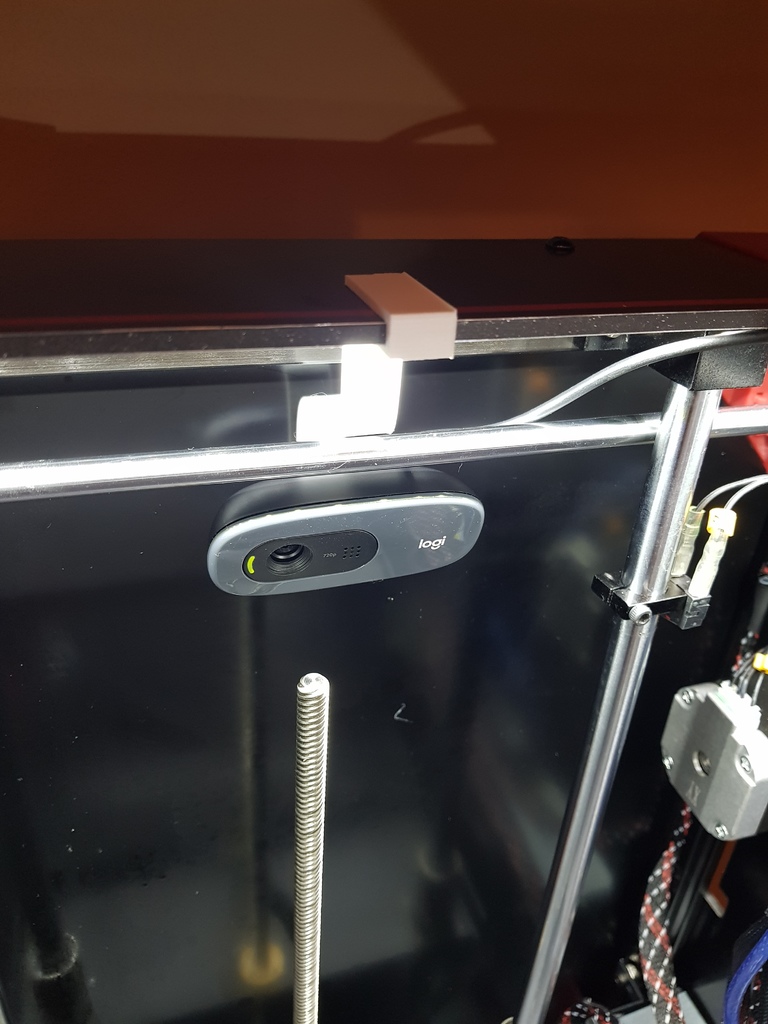
Anycubic 4Max camera holder (Logitech C270 HD)
thingiverse
Camera holder for the Logitech C270 HD. To install it, you'll need a M3 screw and nut to secure the camera to the holder. Remove any old attachments first. Then simply attach the holder to the top of your 4Max with no additional tools required. The camera is now perfectly positioned and won't obstruct printing. Please note the following: 1.) The camera's focus is set to a wider angle by default, resulting in a somewhat blurry interior view. To adjust the focus, follow these steps: Remove the front cover (you'll see an indentation at the bottom). Loosen the three screws holding it in place. Turn the focus ring on the mini-camera clockwise until you achieve your desired level of sharpness. Reassemble everything and you're good to go. 2.) One drawback of this holder is that the camera can wobble when the extruder moves vigorously. I solved this by attaching some double-sided adhesive tape to the back of the camera for extra stability.
With this file you will be able to print Anycubic 4Max camera holder (Logitech C270 HD) with your 3D printer. Click on the button and save the file on your computer to work, edit or customize your design. You can also find more 3D designs for printers on Anycubic 4Max camera holder (Logitech C270 HD).
