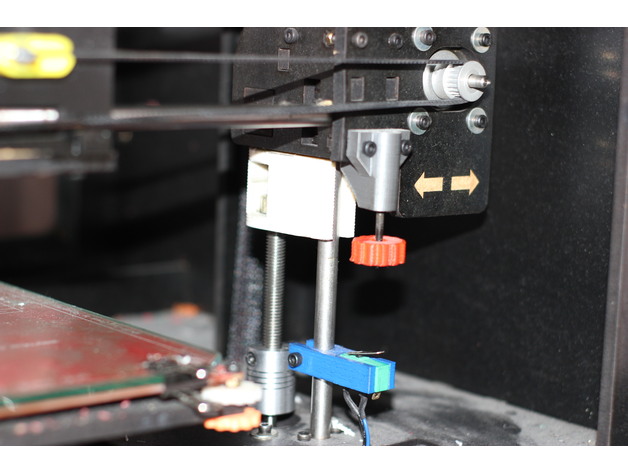
Anti Z-Wobble para Kikai
thingiverse
Anti Z-Wobbler for 3D Maker T145 Printer. Post-Printing Instructions: Once printed, disassemble the T145 lid, remove the threaded rod, and install the anti-z as shown in the photos. Secure it with an 8mm bolt in the hole. To ensure a tight fit, I used adhesive dots; alternatively, you can push it with a spring or reduce the hole depth. Final Result: With wobble and without wobble...
Download Model from thingiverse
With this file you will be able to print Anti Z-Wobble para Kikai with your 3D printer. Click on the button and save the file on your computer to work, edit or customize your design. You can also find more 3D designs for printers on Anti Z-Wobble para Kikai.
