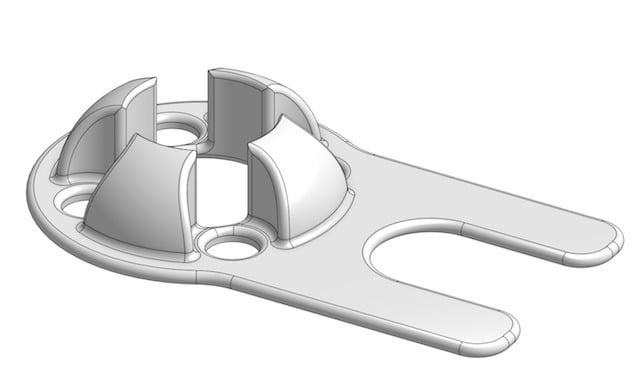
Anti Z-Wobble for M8 Lead Screw - Geeetech I3 ProB (not for Anet A8)
thingiverse
This is another Anti-Z-Wobble accessory. I wasn't satisfied with the designs I found on Thingiverse. I tried two of them, and it was necessary to post-process them with sandpaper or a file. That's why I made one myself. This is for the M8-brass nut that came with your printer. Every version works, but please use V3. V1 and V2 need support underneath, and they're more bulky - resulting in material waste. V1 uses 2680 mm filament / 2pcs. V2 uses 1560 mm filament / 2pcs. V3 is the most lightweight and best at reducing Z-Wobble. It requires approximately 840 mm filament for both pieces with 30% infill, taking around 25-30 minutes to print. Here's also a link to my Onshape design for V3: https://cad.onshape.com/documents/13b74f353e231a472b213c9e/w/24be6bb126f6166e793852de/e/7cc0b1047f20e9ff1dfaa3b1 This accessory isn't designed for the Anet A8 because the brass nut must be mounted below the X-axis. The two guide feet can't support the weight of the X-axis. If you also have a more bent M8-rod, I recommend checking out this part designed by @aurhe for the same printer: https://www.thingiverse.com/thing:1975163 I'm using both parts - @aurhe's design for isolating the top of the rod and V3 of my accessory for driving the M8-Nut under the X-Axis sled. I wish you happy printing without Z-Wobble.
With this file you will be able to print Anti Z-Wobble for M8 Lead Screw - Geeetech I3 ProB (not for Anet A8) with your 3D printer. Click on the button and save the file on your computer to work, edit or customize your design. You can also find more 3D designs for printers on Anti Z-Wobble for M8 Lead Screw - Geeetech I3 ProB (not for Anet A8).
