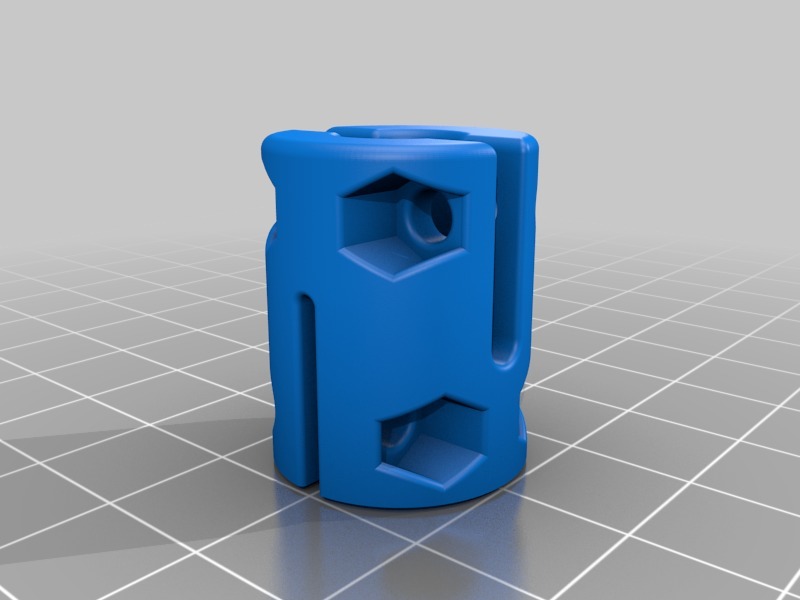
Anti Z-Wobble coupling
thingiverse
People often have problems with these flexible aluminum couplings. The holes in the original ones are frequently too large, causing the coupling to shift out of alignment when you tighten the screws and resulting in those annoying "Z-Wobble" lines in your prints. Cheap replacement couplings usually don't make a difference. Expensive ones are often (as their name suggests) too pricey... So now you can print one that's not much bigger than the original, but it should work much better. To assemble it, you'll need some M3 screws and nuts. Have fun trying it out! And for our German friends: Many people encounter issues with these flexible aluminum couplings that come with their 3D printers. The holes in the originals are often too large, causing the Z-spindles to be slightly misaligned during assembly, resulting in those unwanted "Z-Wobble" lines in the print. Cheap replacement couplings rarely bring any improvements and expensive ones are, as their name implies, often too costly. This simple coupling can solve the problem. Just print it out and try it! To assemble it, you'll need M3 socket head screws and nuts. Have a great time trying it!
With this file you will be able to print Anti Z-Wobble coupling with your 3D printer. Click on the button and save the file on your computer to work, edit or customize your design. You can also find more 3D designs for printers on Anti Z-Wobble coupling.
