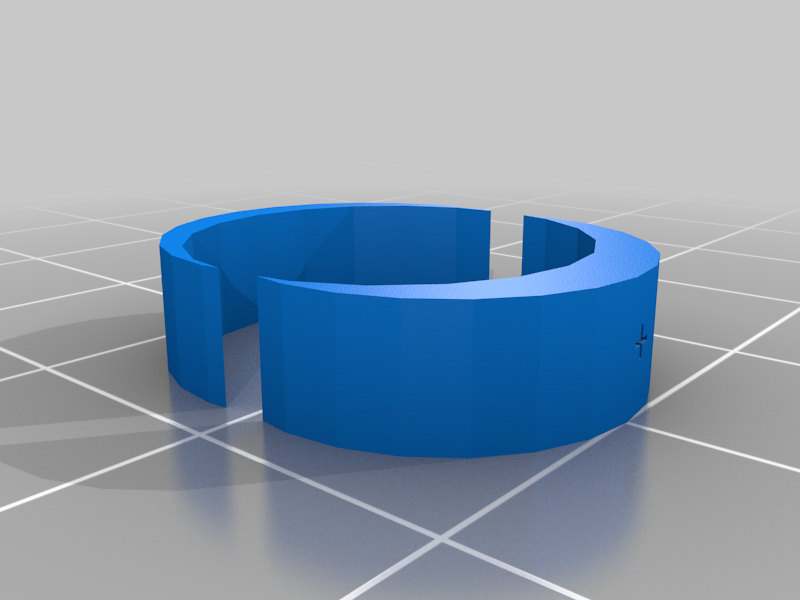
anti wobble shims KP5L's z-axis
thingiverse
anti wobble shims KP5L's z-axis top mounts' barrings. if your Z-screw wobbles forward and back. print these; one per side remove the mounts by unbolting the 2 forward-facing mount bolts, (not top brace) lift up, flip over, and unscrew the 3 little screws, and now you have access to the barring. I recommend raising your x-axis to maximum height without these mounts installed and gauge where your best center is for your barring. once found position your shims. lower your z-axis, and reinstall your mounts. i found I still had little play, mostly on the driver side which originally had most of the issue. i may need to replace these cheap barring, but this resolved my minor wobble issues
With this file you will be able to print anti wobble shims KP5L's z-axis with your 3D printer. Click on the button and save the file on your computer to work, edit or customize your design. You can also find more 3D designs for printers on anti wobble shims KP5L's z-axis .
