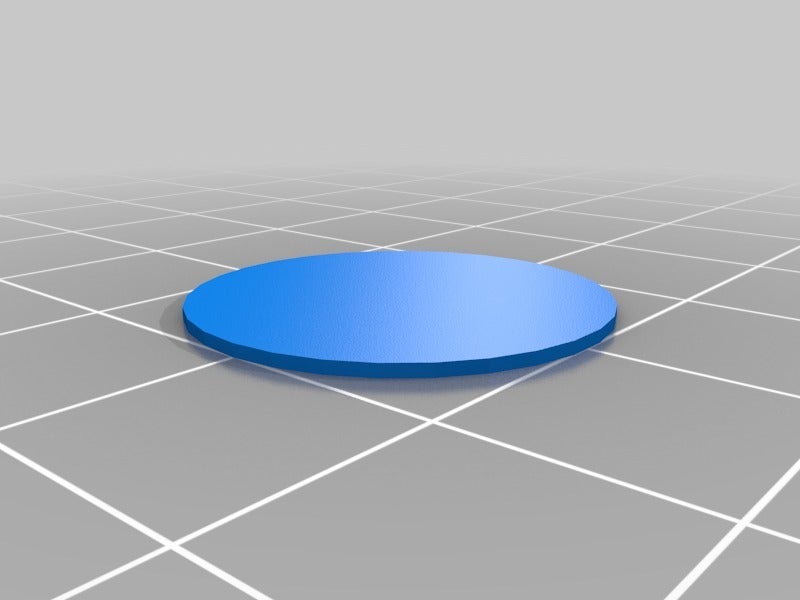
Anti-warping Disks
prusaprinters
<p>The worst nightmare of ABS printing is warping. These disks almost reduce completely warping.</p><h3>Instructions</h3><p>Add a disk at each corner of the 3D object you want to print at the bed level. Most of the time, a 1 cm disks does the job. More details are available at <a href="http://www.ctheroux.com/2013/02/preventing-warping-when-printing-3d-abs-objects/">http://www.ctheroux.com/2013/02/preventing-warping-when-printing-3d-abs-objects/</a>.</p><p>The best way to use the anti-warping disk with Slic3r is:</p><ol><li>Add the anti-warping disks you need on the platter.</li><li>Add the object you want to print on the platter.</li><li>Align properly the object you want to print with the anti-warping disks.</li><li>Save the platter as an STL file. Too much plastic will be extruded if you save the platter as a GCode file right away.</li><li>Empty the platter.</li><li>Load the saved STL file.</li><li>Save the object as a GCode file.</li><li>Print the GCode file.</li></ol>
With this file you will be able to print Anti-warping Disks with your 3D printer. Click on the button and save the file on your computer to work, edit or customize your design. You can also find more 3D designs for printers on Anti-warping Disks.
