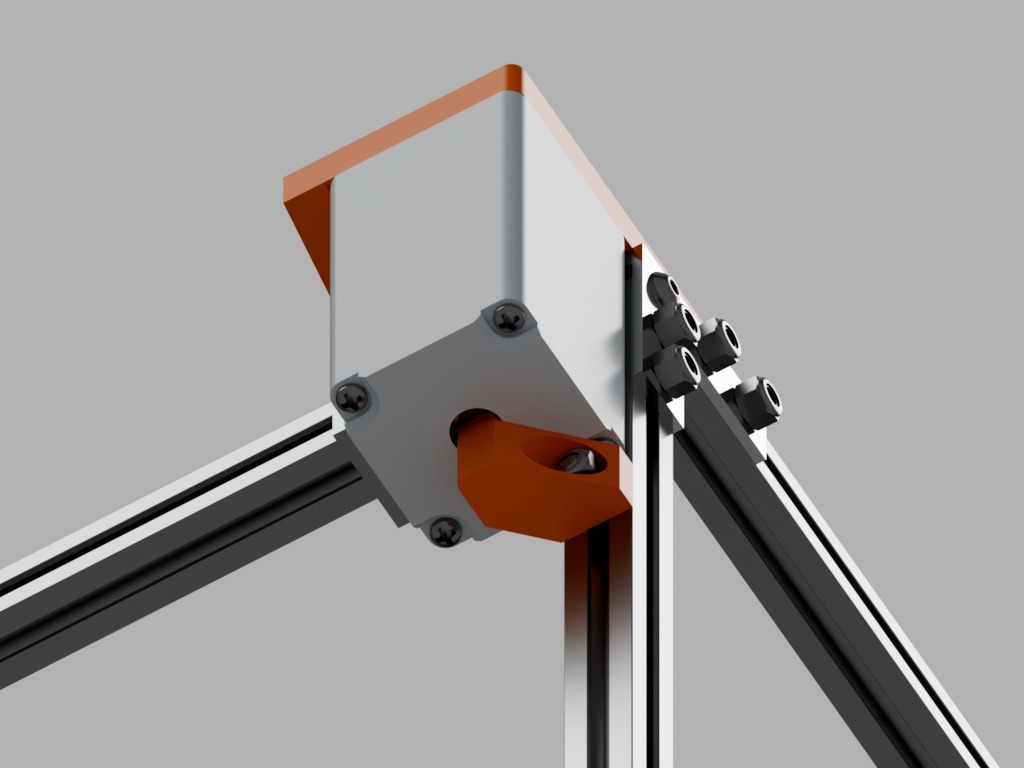
ANT PCB Maker Stepper Motor Bottom Clamps
thingiverse
This is a straightforward set of clamps for the ANT Compact PCB Maker. They keep the NEMA 11 stepper motors steady on the MakerBeam frame. Without them, any tension in the belts will push the motors away from the frame. **Installation** 1. Insert a MakerBeam square-headed bolt into the frame. 2. Place the screw hole of the printed part over the bolt and the semi-circular tab into the hole at the bottom of the stepper motor. 3. Put a washer over the bolt 4. Tighten the printed part against the frame with a nylock nut.
With this file you will be able to print ANT PCB Maker Stepper Motor Bottom Clamps with your 3D printer. Click on the button and save the file on your computer to work, edit or customize your design. You can also find more 3D designs for printers on ANT PCB Maker Stepper Motor Bottom Clamps.
