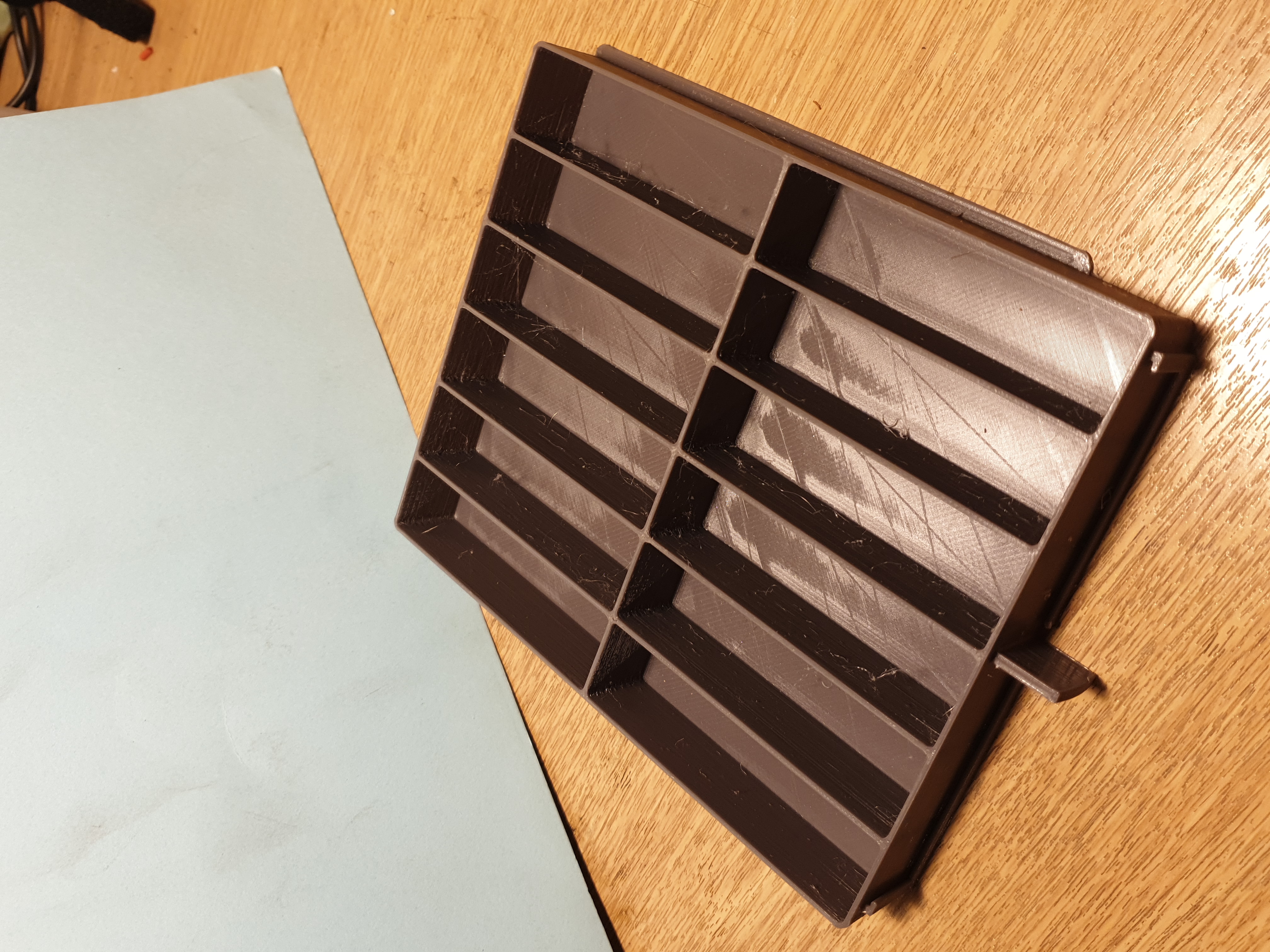
Another parametric drawer for the Ultimate Drawer System
prusaprinters
<p>Based on the FreeCad model from <a href="https://www.thingiverse.com/_WG_">_WG_</a>, updated for FreeCad 0.20.</p><p>2 examples are included.</p><p>The 2 lines, 6 columns version is great to store your resistors.</p><p>Just install FreeCad if you have not :<br><a href="https://www.freecadweb.org/downloads.php">https://www.freecadweb.org/downloads.php</a></p><p>Then open the “UltimateParametricDrawer_by_Willow.fcstd” file, edit the global spreadsheet by double-clic on it if you like to change the dimensions (like i did), edit the Settings spreadsheet to specify any number of rows or columns, the walls width, or the drawer's height.</p><p>You'll have to select the “ParametricDrawer” <strong>in the Tree view,</strong> then File→export, choose stl format, send the stl file to your slicer and Voilà !</p><p>Example shown is printed with recycled PLA, that's why it's quite ugly. </p><p>Houra to <a href="https://www.printables.com/social/12211-marcelbichon"><strong>MarcElbichon</strong></a><strong> </strong>!</p><p><br> </p>
With this file you will be able to print Another parametric drawer for the Ultimate Drawer System with your 3D printer. Click on the button and save the file on your computer to work, edit or customize your design. You can also find more 3D designs for printers on Another parametric drawer for the Ultimate Drawer System.
