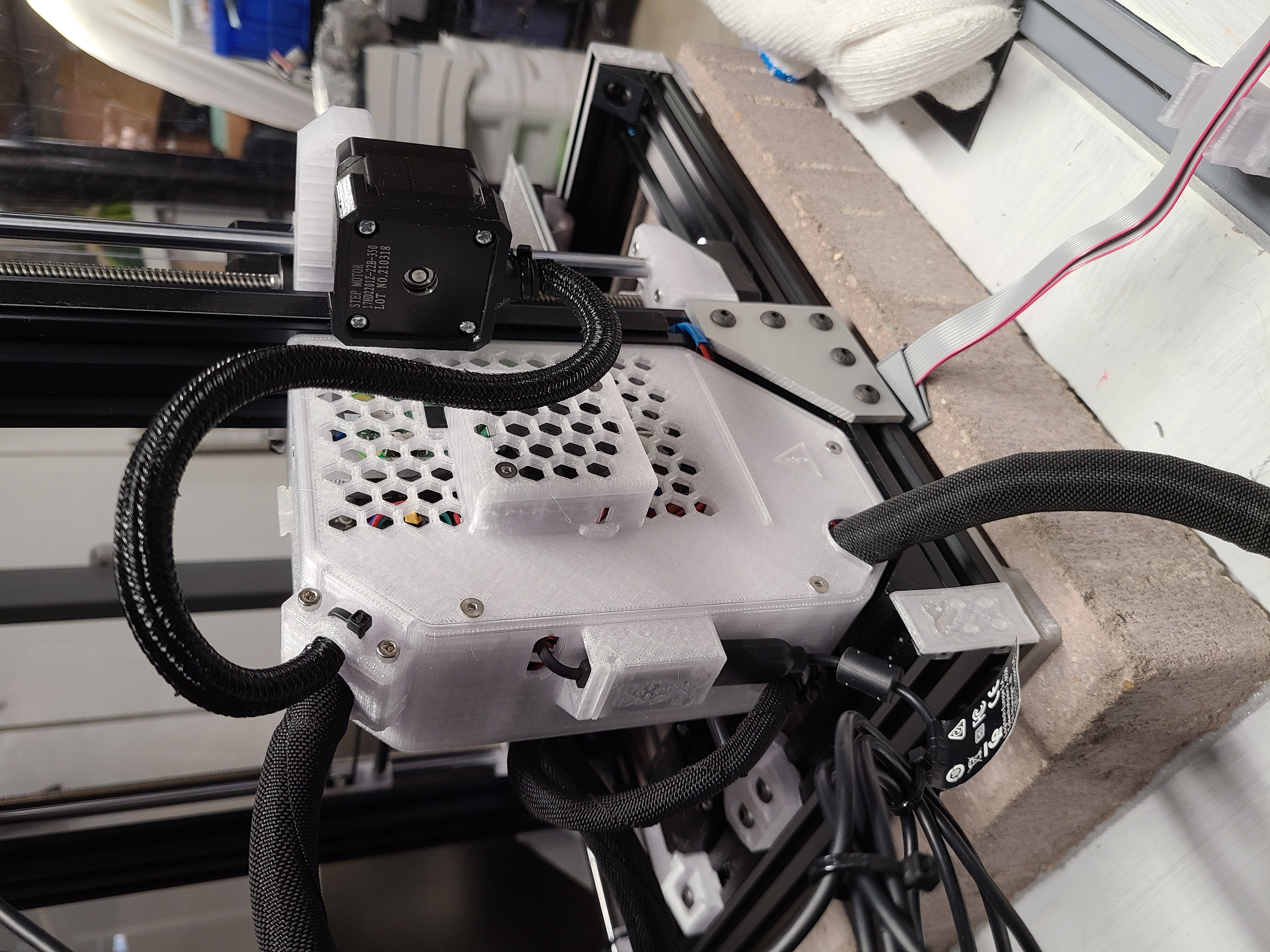
Another Big Einsy Case for Bear Upgrade
prusaprinters
<p>See my first remix at <a href="https://www.prusaprinters.org/prints/147328-big-einsy-case-for-raspberry-pi-zero-w-2">https://www.prusaprinters.org/prints/147328-big-einsy-case-for-raspberry-pi-zero-w-2</a> for the basic description. To mount to the Bear frame use (4) M5x10 button head screws. If you are not mounting a fan, just screw the fan screen onto the cover with M3x10 countersunk screws.</p><p>I mounted the power supply outside an enclosure, so I added a zip tie anchor and opening through the cover for the “Front Exit" model.</p><p>Then I saw what Mr.Baham did at <a href="https://www.prusaprinters.org/prints/15544-prusa-mini-usb-mod-v2">https://www.prusaprinters.org/prints/15544-prusa-mini-usb-mod-v2</a> and incorporated that so I can connect a webcam without opening the case. This is in the “…w USB” model. Note that this works with this connector that I bought on Amazon, and may need to be adjusted for others “CableCreation Micro USB 2.0 OTG Cable Flat On The Go Adapter Micro USB Male to USB Female”</p><p>Edit- I found that the fan screen causes a high pitched whiny noise. I designed alternate “aero inlet” and “simple bezel” and recorded the RPi temps during a print. The original screen had the highest temp at 35.9 C, with the bezel at 34.3 C, no noise, and the aero at 33.8 C and a little noise. I have included these stl files as well, and I am now using the simple bezel.</p>
With this file you will be able to print Another Big Einsy Case for Bear Upgrade with your 3D printer. Click on the button and save the file on your computer to work, edit or customize your design. You can also find more 3D designs for printers on Another Big Einsy Case for Bear Upgrade.
