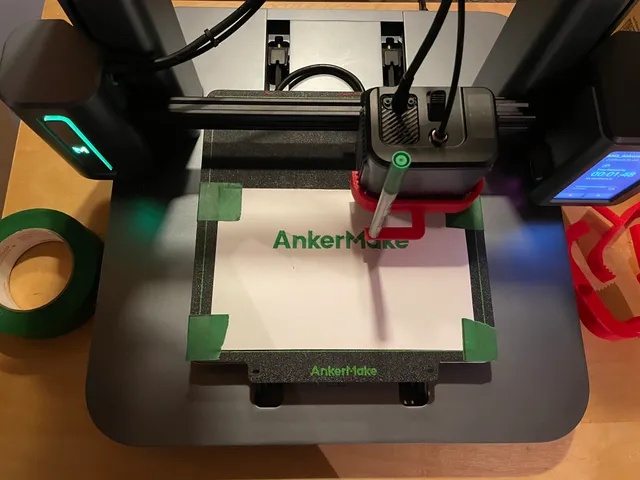
AnkerMake M5 Pen/Blade Adapter
prusaprinters
Pen holder to transform the Ankermake M5 into a crude pen plotter/cutter. See it in action here:https://youtube.com/shorts/YqkksxwgNtwWhy? Because I was bored and decided I would be learning some Fusion360 basics. Probably exists a million better ways to design this stuff, but so far it works. Live and learn I guess.The old model fits a Papermate pen (red in the pics) while the newer one(orange in the pics) will fit a variety of pen sizes. If that's your jam, you can also fit an official (or a cheap copy) of the Cricut Joy blade & housing assembly.Be careful with the pen or blade height not to mess anything with your printer. It should not be dragging or sit too low. At your own risk.Current workflow (Modified on Jan 26th 2022):Insert pen or blade in the bracketClick bracket on the printer head Lower the bracket until pen or blade tip is about 1mm lower than extruderPlace a sheet of paper (Or whatever thin you intend to cut) on the print bed (Painters tape is your friend)Set-up Ankermake M5 profile in CuraSet extruder and bed to 0 CelciusLoad transparent background PNG in Cura (Height 0.5mm, Base 0.4mm)Save gcode in CuraLoad in Ankermake SlicerPrintAsk yourself Why did I go through all this while I could have fired up a regular printer?
With this file you will be able to print AnkerMake M5 Pen/Blade Adapter with your 3D printer. Click on the button and save the file on your computer to work, edit or customize your design. You can also find more 3D designs for printers on AnkerMake M5 Pen/Blade Adapter.
