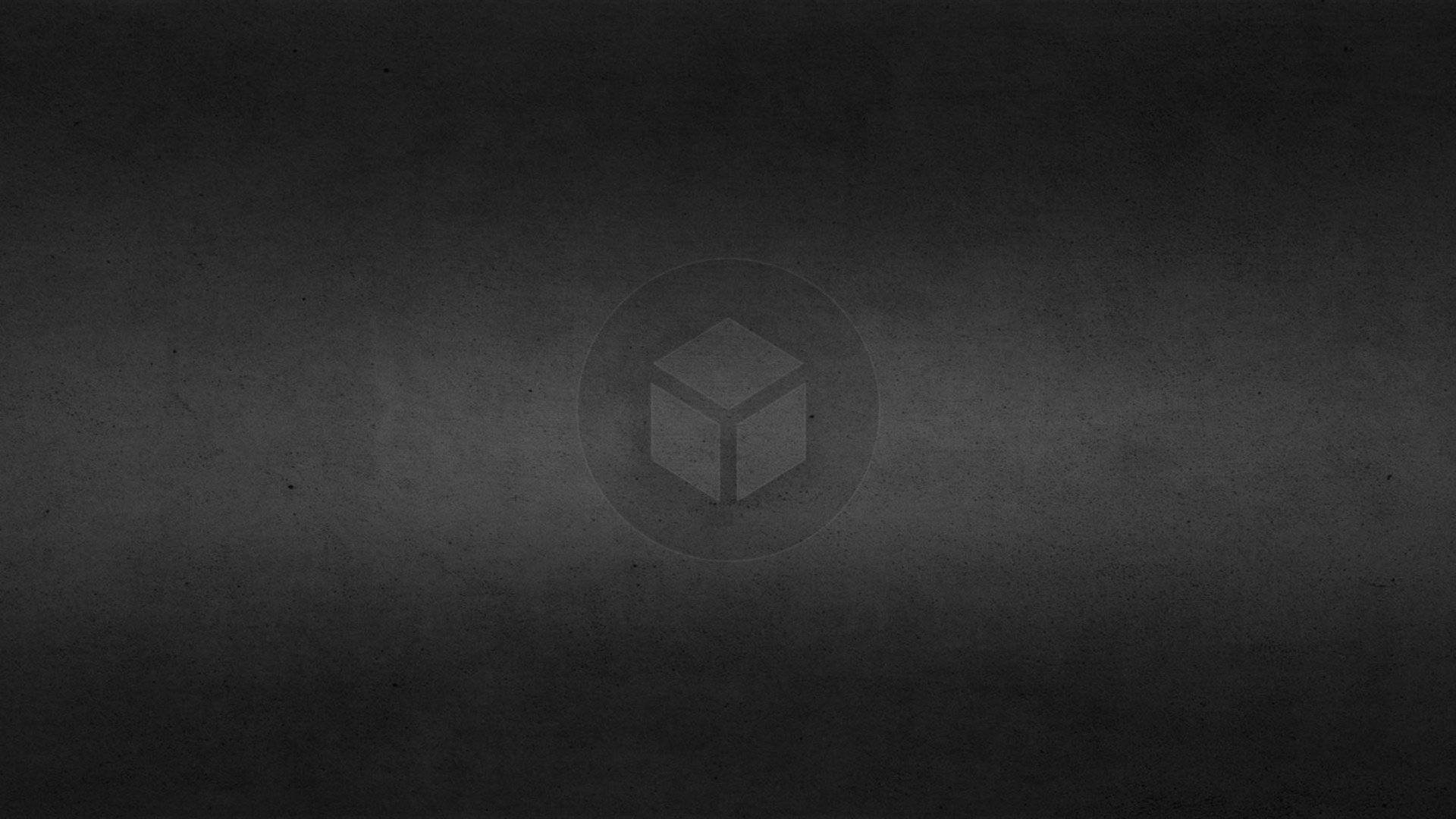
Animated Eiffel Tower
sketchfab
Crafting a Realistic Eiffel Tower Model with Blender 2.8's Advanced Features Using Blender 2.8's powerful tools, artists can create an incredibly detailed and realistic model of the iconic Eiffel Tower. The software's intuitive interface and robust feature set make it easy to achieve stunning results even for beginners. By leveraging Blender's advanced capabilities, users can bring this beloved landmark to life in incredible detail. The first step is to import a high-quality reference image of the Eiffel Tower into Blender 2.8. This will serve as the foundation for the model and provide a clear visual guide throughout the process. Next, artists can use Blender's modeling tools to create the tower's basic shape, carefully crafting each section to ensure accuracy. To add depth and realism to the model, users can employ Blender's texture painting feature, applying intricate patterns and details that perfectly capture the Eiffel Tower's unique charm. By adjusting the texture settings and experimenting with different colors, artists can achieve a stunning level of detail and authenticity. Once the model is complete, users can take it to the next level by adding lighting effects and animations using Blender 2.8's advanced physics engine. This allows for realistic simulations of light and shadow, giving the Eiffel Tower a lifelike presence that will captivate audiences worldwide. By mastering Blender 2.8's features and techniques, artists can create an awe-inspiring model of the Eiffel Tower that showcases their skills and creativity. With practice and patience, anyone can learn to harness the full potential of this powerful software and bring their vision to life in breathtaking detail.
With this file you will be able to print Animated Eiffel Tower with your 3D printer. Click on the button and save the file on your computer to work, edit or customize your design. You can also find more 3D designs for printers on Animated Eiffel Tower.
