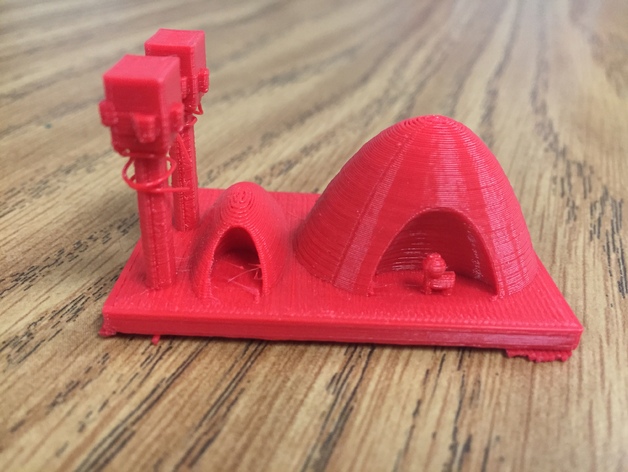
Animal Habitat Helpers
thingiverse
Students in a second-grade class learned about animals and their habitats by creating a 3D model using TinkerCAD. Each student designed a habitat for an animal of their choice, which had to be located in a specific geographic area and provide food, water, and shelter. Before printing, the students placed their models on a map to show where their ecosystems were located. The students used TinkerCAD to create their habitats, ensuring each model included features of the environment, the animal's shelter, a food source, and a water source. The lesson objectives were for students to identify different types of environments, including desert, tundra, rainforest, ocean, savannah, and forest. Students also learned about the shelters animals make, the food they eat, and how they get their water in various environments. This project was designed for second graders but could be adapted for elementary grades 2-6. The lesson incorporated science, social studies, and language arts skills. After creating their habitats, students wrote about their animal and its habitat, explaining how the animal would successfully live there with food, water, and shelter. The Virginia SOL standards for this lesson included understanding that living things are part of a system and that habitats change over time due to various influences. The Common Core Standards focused on individuals within a species competing for resources in their environment. In class, students learned about different environments and animal habitats. They were given the chance to choose an environment and animal to create a model for. Students designed a drawn draft of their habitat, ensuring it included features of the environment, food, water, and shelter for their animal. After approval from the teacher, students began working in TinkerCAD to create their 3D model. Once finished, the teacher reviewed the design to ensure it was printable and ready for printing. To prepare for printing, teachers went through each student's design to check for printability issues, such as objects floating above others or not being connected properly. They also printed multiple habitats on a build plate at a time to save time and reduce the need for frequent printer start-ups. The lesson took two 30-minute computer lab sessions for students to complete. Before starting in TinkerCAD, students needed to understand the different environments and how they affect animals. They also had to grasp that animals require food, water, and shelter to survive. A written assessment was used to evaluate student understanding of their habitats and animal needs. The BrainPOP lesson plan on comparing rainforest, desert, and freshwater habitats provided additional resources for teachers.
With this file you will be able to print Animal Habitat Helpers with your 3D printer. Click on the button and save the file on your computer to work, edit or customize your design. You can also find more 3D designs for printers on Animal Habitat Helpers.
