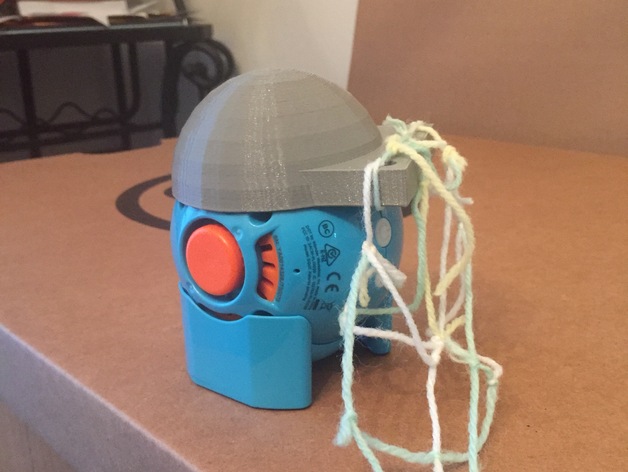
Animal Adaptations
thingiverse
The Earth is constantly evolving, with human population growth causing changes to environments where animals live. Can you assist an animal adapting to its environment by creating something for it to accomplish life tasks? Print Settings Printer Brand: MakerBot Printer: MakerBot Replicator (5th Generation) Rafts: Yes Supports: Yes Post-Printing Note that the grey hat on the robot is meant to help students attach their adaptations. It's not necessary, but there's another lesson using this hat as well. Standards: NGSS Overview and Background As environments change, animals must adapt to complete essential life tasks (eating, finding shelter, moving, etc.) in new surroundings. Through this lesson, students will aid "Sphero" in adapting to his newly flooded environment. Sphero once roamed freely but now struggles to move, catch food, and defend himself against predators. Your task is to help Sphero with one of these tasks so he can continue living. Lesson Plan and Activity Introduction Introduce Sphero to the class, demonstrating how he drives around and navigates ramps. Then place Sphero in a bin of water, highlighting his struggles to move and catch food. This also makes it difficult for him to defend himself against predators. Task Assist "Sphero" in adapting to his newly flooded environment. Sphero used to roam freely but now struggles to move, catch food, and fight predators. Your job is to help Sphero with one of these tasks so he can continue living. Skills Learned 3-5-ETS1-1 3-5-ETS1-2 3-5-ETS1-3 3-LS4-2 3-LS4-3 3-LS4-4 3-PS2-4 Duration of Lesson 1-2 weeks: dedicate one day to information and discussion, a full week for designing and testing, and ensure two full days for revisiting designs and debriefing. Preparation Depending on the students' chosen method, they may need access to ipads, computers, printers, found objects, glue, etc. Example materials include foam, styrofoam, cardboard, fabric, wire, hot glue, putty, stickers, string, pipe cleaners. This list is only limited by student creativity. You'll only need one Sphero for this lesson unless students attach their adaptations to the device. Tinkercad is a recommended design environment, but if your students are more comfortable with another tool, that works too. For struggling designers, show them MakerBot Print Shop and have them draw their design on paper before scaling it.
With this file you will be able to print Animal Adaptations with your 3D printer. Click on the button and save the file on your computer to work, edit or customize your design. You can also find more 3D designs for printers on Animal Adaptations.
