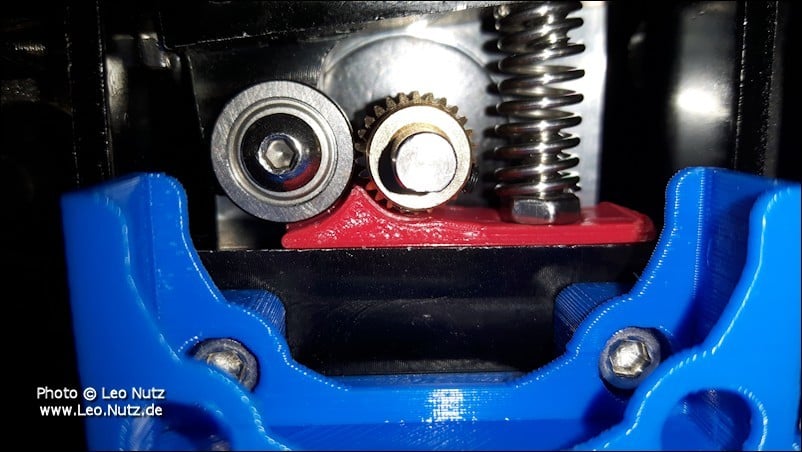
Anet Extruder Filament Guide
thingiverse
This printer extruder filament guide is specifically designed for Anet printers when printing flexible filaments such as TPU, Ninjaflex, Filaflex, etc. The guide prevents the flexible filament from escaping or deforming during the extrusion process and keeps it from tangling inside the extruder gear. As a remix, I created this design from scratch because the original design by MasterFX didn't fit my printer perfectly. I've also made some improvements and added four different versions to accommodate varying heights for the placement of the hot end throat. To get optimal results, I recommend placing the hot end throat even with the mounting plate so that the heater block is as far away from the extruder carriage as possible. I borrowed a great idea from Bomber0 that includes an added rise and incorporated it into my design. I've included files for different heights based on how much the Teflon nozzle throat protrudes over the holder block. To install, remove the spring and nut, slide the guide onto the shaft, and then place it under the gear. Lightly retighten the nut to ensure the filament can move freely after mounting the guide. I'd love to see a picture of your finished print along with any likes or dislikes you may have! Thanks for using my guide.
With this file you will be able to print Anet Extruder Filament Guide with your 3D printer. Click on the button and save the file on your computer to work, edit or customize your design. You can also find more 3D designs for printers on Anet Extruder Filament Guide.
