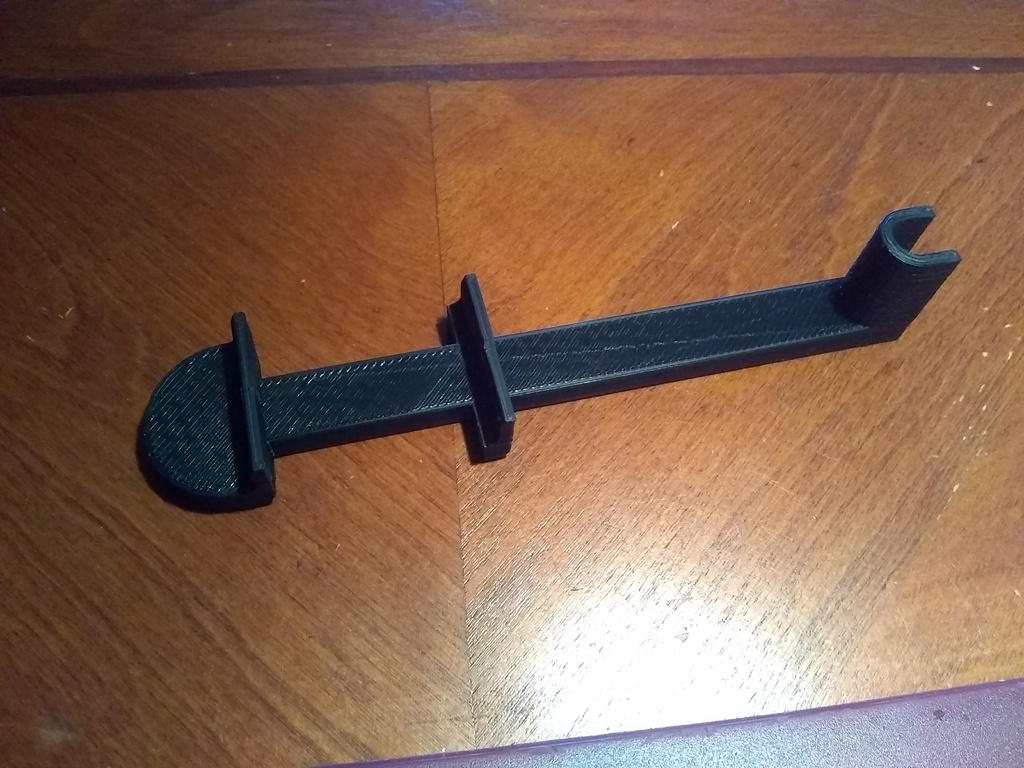
Anet A8 Z rods align tool
thingiverse
It's astonishing to discover that synchronizing the Z-rods frequently resolves numerous print problems. It's beneficial to calibrate its height periodically, as there were some existing Z-rod alignment tools but they were either too short or not quite accurate. Introducing the double support Z-rod alignment tool offers a reliable solution. To utilize these tools, first power down the motor and slide the extruder horizontally to the center of the heat bed, then move the bed all the way out to the front. Place one of these tools on top of the y-align rods, next manually rotate the z-rod motor up/down to align its top to support the horizontal rods, both upper and lower. Do the same on the other side using the second tool. Once completed, simply slide both tools back and remove them from the rods. Finally, issue commands through Octoprint to align the Z-axis. The tools come in two versions: quick and easy (type2b), or strong and stable (type3c). Made with PLA, 60mm, 30% infill.
With this file you will be able to print Anet A8 Z rods align tool with your 3D printer. Click on the button and save the file on your computer to work, edit or customize your design. You can also find more 3D designs for printers on Anet A8 Z rods align tool.
