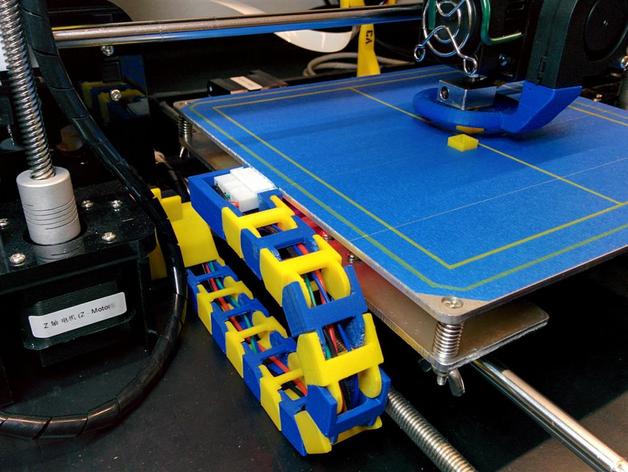
Anet A8 Y-Axis Cable Chain v2
thingiverse
After printing the impressive cable chain designed by sukhoi27, I felt compelled to make some tweaks and modifications to it. Firstly, I modified the frame mount: I removed the part that connects the frame to the nut, as it provides unnecessary strength and saves a significant amount of time without removing the nut. Additionally, I eliminated the internal components so you don't have to insert wires through them, allowing for easy removal of the part without disconnecting all the cables. Next, I modified the hotbed mount: the original part was too tall, resulting in a loss of 5-6 mm in height due to the need for the hotbed to be higher. To address this issue, I relocated the chain section to the bottom and cut the upper portion, saving about 3 mm. Now, you only lose 2 mm from the original A8 height. I also enlarged the hotbed mount holes to a diameter of 4mm, making them perfect for cart screws. Check out the printer in motion: https://www.youtube.com/watch?v=iGdTLbeOBw0 Visit all my Anet A8 projects: Anet A8 Prusa i3 Simple filament guide (Horizontal) - http://www.thingiverse.com/thing:1764285 Anet A8 RPi Camera Bed mount - http://www.thingiverse.com/thing:1867549 Anet A8 Y Axis Cable Chain v2 - http://www.thingiverse.com/thing:1915486 Anet A8 hotbed thermal insulation - http://www.thingiverse.com/thing:1917197 Anet A8 Power supply cover w/LCD power meter - http://www.thingiverse.com/thing:2087761 Anet A8 Z-Axis RPi Camera mount for panning timelapses - http://www.thingiverse.com/thing:2265949 The One - Anet A8 - Universal Spool Holder - https://www.thingiverse.com/thing:2456038 Anet A8 Easy Magnetic Extruder Access Mod (8x2 magnets) - https://www.thingiverse.com/thing:3512382 Print Settings: Printer: Anet A8 (Prusa i3) Rafts: No Supports: Yes Resolution: 0.2 mm Infill: 20% Notes: You can use brim with the mount since it has a thin base. You also need support with it. Print 4x "chain_x4" since you need 14 chain links. Keep some spare in case you break one of them when assembling. I used PLA (yellow) and ABS (blue). Apart from cosmetic purposes, I intentionally printed the hotbed mount in ABS because it's very close to the hotbed and could soften and bend if made of PLA at high temperatures. Post-Printing: Assembling Connect all the chain links Remove the hotbed, then remove the 3 screws on the lower cart. Place the hotbed support and screw it back. You need longer screws here. Insert wires in the hotbed mount, through the chain, and reconnect them. Route the wires on the left, under the frame to the main board and reconnect them. Remember, you need to do the leveling procedure again. Chain and frame mount (this mount is the older version) You need longer screws for hotbed mount Height comparison between original and v2 hotbed mount - I cut the 'bridge' part to mount it without removing all the wires Cut this lip... ...so the connector sits flush with the hotbed Pay attention to not pinch the wires when routing them under the frame mount This is how much you needed to raise the hotbed with the original mount... ...and this is with my new v2 mount (you can also see the insulation, see custom section below) Cable chain in motion :) How I Designed This Modified in Autodesk 123D Design Custom Section Hotbed thermal insulation While you have your hotbed removed, why not take advantage and thermal insulate it? Your heating times will be reduced, and temperature during prints will be more steady. I published my simple solution here http://www.thingiverse.com/thing:1917197
With this file you will be able to print Anet A8 Y-Axis Cable Chain v2 with your 3D printer. Click on the button and save the file on your computer to work, edit or customize your design. You can also find more 3D designs for printers on Anet A8 Y-Axis Cable Chain v2.
