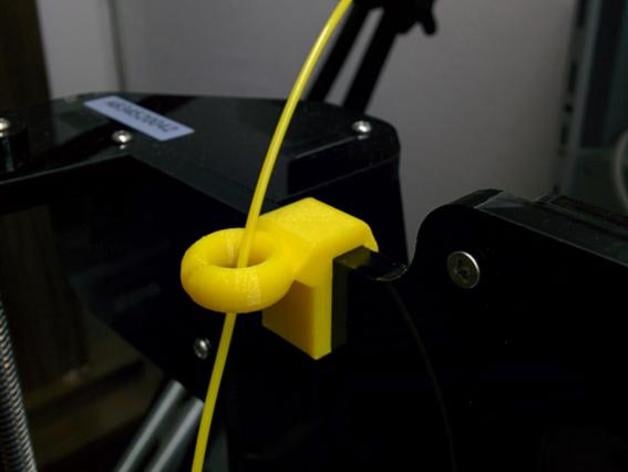
Anet A8 Prusa i3 Simple filament guide (Horizontal)
thingiverse
After printing the original thing by Freemark, I attempted to make a small modification to have the circle in a horizontal position. V1 is more visually appealing but requires additional support structures for stability. V2 is more classic and simpler to print, making it an attractive option for beginners. Check out all my Anet A8 projects at the following links: Anet A8 Prusa i3 Simple Filament Guide (Horizontal) - http://www.thingiverse.com/thing:1764285 Anet A8 RPi Camera Bed Mount - http://www.thingiverse.com/thing:1867549 Anet A8 Y Axis Cable Chain v2 - http://www.thingiverse.com/thing:1915486 Anet A8 Hotbed Thermal Insulation - http://www.thingiverse.com/thing:1917197 Anet A8 Power Supply Cover w/LCD Power Meter - http://www.thingiverse.com/thing:2087761 Anet A8 Z-Axis RPi Camera Mount for Panning Timelapses - http://www.thingiverse.com/thing:2265949 The One - Anet A8 - Universal Spool Holder - https://www.thingiverse.com/thing:2456038 Anet A8 Easy Magnetic Extruder Access Mod (8x2 Magnets) - https://www.thingiverse.com/thing:3512382 Print Settings: Printer: Anet A8 (Prusa i3) Rafts: No Supports: No Resolution: 0.2 mm Infill: 15% I designed this modification by modifying the original .stl file in Thinkercad, marking it as my first attempt at making such a change.
With this file you will be able to print Anet A8 Prusa i3 Simple filament guide (Horizontal) with your 3D printer. Click on the button and save the file on your computer to work, edit or customize your design. You can also find more 3D designs for printers on Anet A8 Prusa i3 Simple filament guide (Horizontal).
