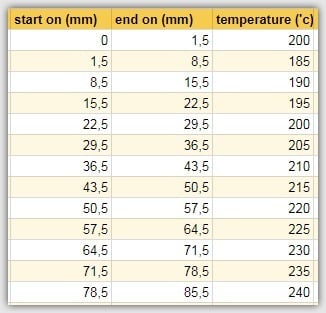
ANET A8 PLA / PET-g Temp tower GCODE!
thingiverse
It looks like you've provided a long text file containing various settings and configurations for 3D printing. This appears to be a Cura configuration file, which is used by the popular 3D printing software Cura. Here's a breakdown of some of the key sections and settings in this file: 1. **Machine Settings**: The first section defines settings related to the 3D printer itself, such as its dimensions, orientation, and firmware type. 2. **G-Code**: This section contains custom G-code commands that are executed at different stages of the printing process. These can be used to perform specific actions, like homing the printer or setting the temperature. 3. **Print Settings**: The following sections define various print settings, such as layer change code, retraction code, and ending code. These are used to control how the printer behaves during the printing process. 4. **Speed and Extrusion**: This section defines settings related to speed and extrusion, including default speeds, bridging speeds, and rapid motion speeds. 5. **Bridging and Support**: The following sections define settings related to bridging (filling gaps between objects) and support generation. 6. **Filament Settings**: This section defines settings related to filament, such as diameters, prices per kilogram, and densities. 7. **Advanced Settings**: The final section contains advanced settings that control various aspects of the printing process, including robust slicing, retraction behavior, and thin wall types. Overall, this configuration file is used to customize the behavior of Cura and fine-tune its output for specific 3D printing scenarios.
With this file you will be able to print ANET A8 PLA / PET-g Temp tower GCODE! with your 3D printer. Click on the button and save the file on your computer to work, edit or customize your design. You can also find more 3D designs for printers on ANET A8 PLA / PET-g Temp tower GCODE!.
