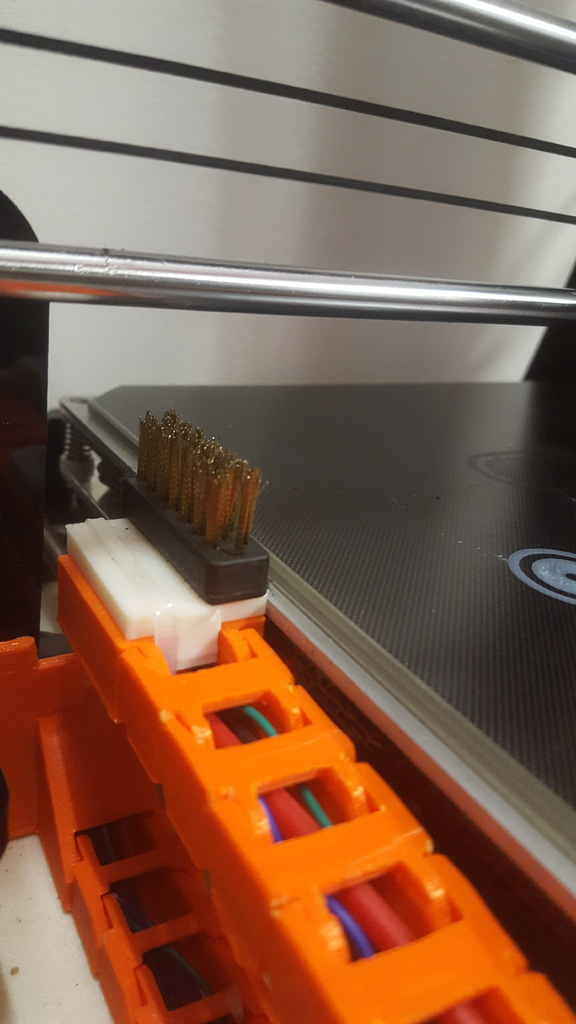
Anet A8 nozzle clean adapter for Y chain
thingiverse
//VERSION 1.1 BE CAREFULL ADD A RYSLAN WITH METAL BRUSH// Hi, A simple way to use the "nozzle clean" feature of the 1.1.8 Marlin firmware on the Anet A8 printer. It fits perfectly on the Y chain mod. Print at a slow speed of 0.2 mm per second. Use cyanoacrylate glue to attach a metal brush or a piece of carpet backing, whatever is not flammable. Modify the Marlin firmware: #define NOZZLE_CLEAN_FEATURE #if ENABLED(NOZZLE_CLEAN_FEATURE) // Default number of pattern repetitions #define NOZZLE_CLEAN_STROKES 12 // Default number of triangles #define NOZZLE_CLEAN_TRIANGLES 3 // Specify positions as { X, Y, Z } #define NOZZLE_CLEAN_START_POINT { -10, 110, (Z_MIN_POS + 10)} #define NOZZLE_CLEAN_END_POINT {100, 60, (Z_MIN_POS + 4)} // Circular pattern radius #define NOZZLE_CLEAN_CIRCLE_RADIUS 5 // Circular pattern circle fragments number #define NOZZLE_CLEAN_CIRCLE_FN 3 // Middle point of circle #define NOZZLE_CLEAN_CIRCLE_MIDDLE NOZZLE_CLEAN_START_POINT Check out the photos! And add this to the end of the G-code: G12 P2 Watch a YouTube video on nozzle cleaning: https://www.youtube.com/watch?v=vaITgqT5WNo Have fun!
With this file you will be able to print Anet A8 nozzle clean adapter for Y chain with your 3D printer. Click on the button and save the file on your computer to work, edit or customize your design. You can also find more 3D designs for printers on Anet A8 nozzle clean adapter for Y chain.
