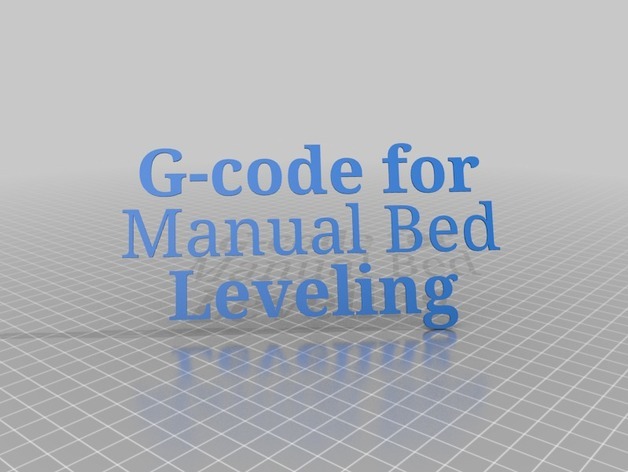
Anet A8 manual bed leveling
thingiverse
This G-Code positions the extruder near each corner of the bed, keeping it in place for a specific time period. Before starting your print, lower the bed carefully because if the bed is too high, this may lead to a potential collision between the print head and the bed. This issue can occur up to four times or possibly at every spot. To use this G-Code effectively, you need to modify the bed holding plate. Simply drill off the threads and replace them with wing nuts. Alternatively, you can purchase or 3D-print knurled knobs from here. I have personally had no issues with loose screws that needed extra support during adjustment after making these modifications. In order for this G-Code to be shared publicly, a file was required. To comply, I provided an AMF file called "text.amf." This file is not intended for printing purposes and should only be used or modified as necessary for the given G-Code.
With this file you will be able to print Anet A8 manual bed leveling with your 3D printer. Click on the button and save the file on your computer to work, edit or customize your design. You can also find more 3D designs for printers on Anet A8 manual bed leveling.
