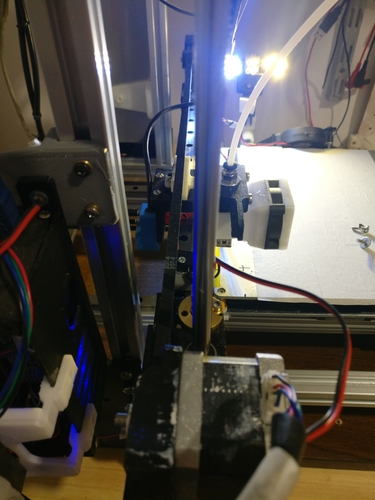
Anet A8 linear Rail Update
pinshape
Anet A8 Linear Rail Update This is one of the most useful things to do in your Anet A8 because many benefits come from it: The improvement of layer quality due to reduced vibrations. The lower noise level when the rail moves. Structural improvement for better stability. Increased printing speed. All parts were designed using SolidWorks 2018 and uploaded on this page. If you need another file type, just let me know and I'll do my best to help. Required Parts: 1x Linear Rail 350mm MGN12H - https://www.aliexpress.com/item/32806622073.html 1x 2020 Aluminum Profile - https://www.aliexpress.com/item/32813616949.html 8x Nut Fasten Connector 2020 Aluminum Extrusion - https://www.aliexpress.com/item/32814359094.html 8x M3x6mm Alloy Steel Screws - https://www.aliexpress.com/item/4000027503852.html This update is very simple to make in your Anet A8 because all you need to do is print these parts and swap out the X-axis from your printer. I also updated my Y-axis and exterior frame, and the results are amazing for just a few dollars. Before this update, I wasted a lot of time calibrating axes, but now it's nothing at all. When printing mechanical parts, I like to print them with 2 walls and at least 10% infill. Then, I apply two coats of paint. The paint gives the piece better behavior in terms of temperature and humidity absorption.
With this file you will be able to print Anet A8 linear Rail Update with your 3D printer. Click on the button and save the file on your computer to work, edit or customize your design. You can also find more 3D designs for printers on Anet A8 linear Rail Update.
