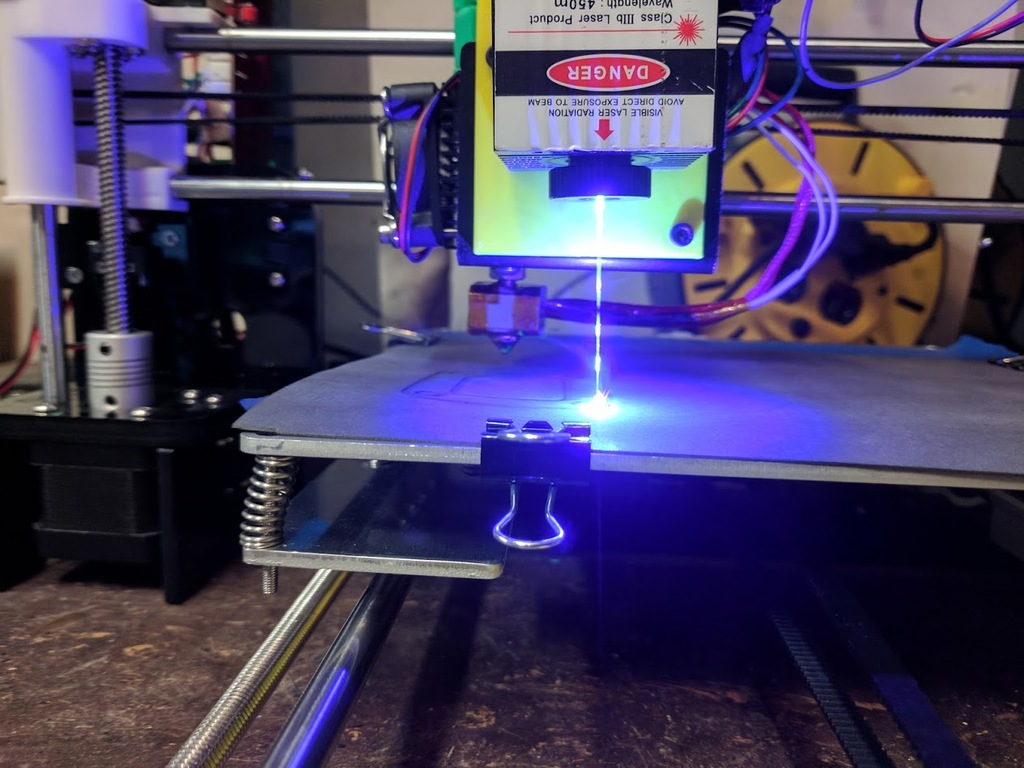
Anet A8 Laser Bracket and Mod
thingiverse
This bracket enables you to attach a budget-friendly eBay laser (http://www.ebay.com/itm/112386250526) directly to the Anet A8 carriage for precise laser cutting. The fan port powers and controls the laser, streamlining the entire process. I connected JST connectors by soldering them, making it incredibly easy to switch between laser cutting and 3D printing. The only drawback of placing the laser in this position is that you sacrifice a significant amount of print space (down to 118mm x 200mm). However, I prioritized quick function switching over maximizing bed space. To achieve this project, I relied on the following blog: http://lokspace.eu/anet-a8-3d-printer-laser-engraver-mod/. Important note: Inkscape .92 and newer has modified scaling functionality and is not compatible with Lokster's plugin. For proper scale when laser cutting, use Inkscape .91 or an earlier version. Additionally, invest in genuine laser glasses; the inexpensive ones that come with the linked laser are insufficient for protecting your eyes. Happy laser cutting!
With this file you will be able to print Anet A8 Laser Bracket and Mod with your 3D printer. Click on the button and save the file on your computer to work, edit or customize your design. You can also find more 3D designs for printers on Anet A8 Laser Bracket and Mod.
