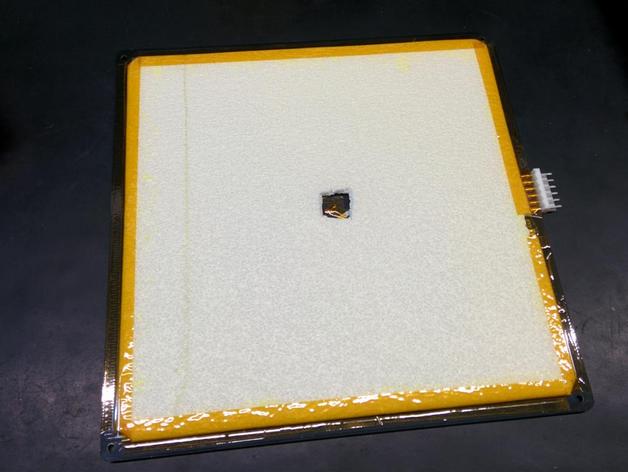
Anet A8 Hotbed Thermal Insulation
myminifactory
When printing ABS, a crucial factor is the bed temperature. It needs to reach 90-100 °C, which takes a long time. One straightforward modification is to thermally insulate the bottom part of your printer. This prevents heat from dispersing and reduces heat-up time. The hotbed temperature will also remain more stable during printing. This simple mod is both affordable and easy to implement, making it an attractive solution. To accomplish this, you'll need a few materials: A thermal insulation sheet, commonly used for home radiators, can be found at the local hardware store for about 5 euros. You'll require a square measuring approximately 22x22 cm from the sheet, which is usually around 70x100 cm. Additionally, you'll need kapton tape and some glue to secure everything in place. Basic tools like scissors and a cutter will also come in handy. If you're interested in exploring more Anet A8 projects, I recommend checking out my other designs: 1. Anet A8 Prusa i3 Simple Filament Guide (Horizontal) - Available on MyMiniFactory. 2. Rpi Camera Bed Mount for Anet A8 - Also available on MyMiniFactory. 3. Anet A8 Y Axis Cable Chain v2 - Check it out on MyMiniFactory. 4. Anet A8 Hotbed Thermal Insulation - Another design of mine, featured on MyMiniFactory. 5. Anet A8 Power Supply Cover with LCD Power Meter - My final recommendation for you to explore on MyMiniFactory.
With this file you will be able to print Anet A8 Hotbed Thermal Insulation with your 3D printer. Click on the button and save the file on your computer to work, edit or customize your design. You can also find more 3D designs for printers on Anet A8 Hotbed Thermal Insulation.
