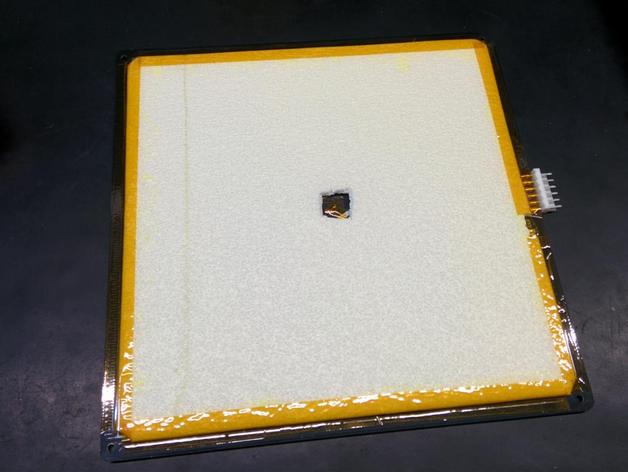
Anet A8 hotbed thermal insulation
thingiverse
When printing ABS, you need to use high bed temperatures. However, it takes an incredibly long time to reach 90-100 °C. A simple modification can help: insulate the bottom part of your printer's hotbed to prevent heat from dispersing. This will not cut the heating time in half, but it will be reduced and the temperature will remain steady during printing. As this is a cheap and easy mod, why not give it a try? You'll need a thermal insulation sheet, commonly used for home radiators, which can be found at your local hardware store for about 5 euros. The sheet is approximately 70x100 cm in size and you will require a square of around 22x22 cm. To complete this mod, you'll also need some kapton tape, glue (any type will work), and basic tools such as scissors and a cutter. If you're interested in more Anet A8 projects, check out the following links: The One - Anet A8 - Universal Spool Holder https://www.thingiverse.com/thing:2456038, Anet A8 Easy Magnetic Extruder Access Mod (8x2 magnets) https://www.thingiverse.com/thing:3512382. Post-Installation Steps: First, unmount the hotbed and flip it over. Next, apply a strip of kapton tape to the hotbed contacts since the thermal sheet is covered in aluminum and you don't want any short-circuits. Cut the insulation sheet into a square that matches the size of your hotbed minus about 5 mm from each side. You'll need this gap to secure the insulation to the hotbed, as well as cut out a hole in the center for the thermistor. Apply some glue to the edge of the insulating sheet to give the tape a better grip. Once the glue is dry, place the sheet onto the bottom side of the hotbed and apply kapton tape around all the edges, securing it to the hotbed. Add a small piece of tape in the center to prevent the sheet from loosening over time - just make sure not to cover the thermistor. Finally, reinstall the hotbed, reconnect the wires, and do the leveling procedure again.
With this file you will be able to print Anet A8 hotbed thermal insulation with your 3D printer. Click on the button and save the file on your computer to work, edit or customize your design. You can also find more 3D designs for printers on Anet A8 hotbed thermal insulation.
