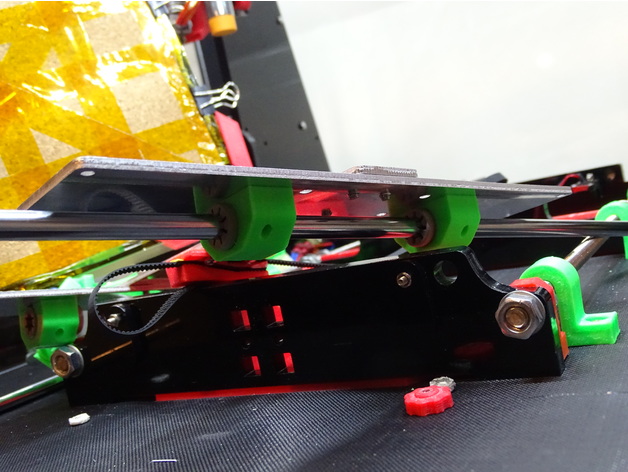
Anet A8 hot bed IGUS holders/clamps
thingiverse
I was putting them to the test for a week, and everything checked out on my printer. !!! The bed dropped slightly, so be sure to check your printer's frame clearance before turning it on!!! Print on the side when the holes are closer to the hotbed! After printing, there's a small lip on that side (hotbed side), which holds the IGUS bearing in place. Trim it a little as needed, keeping in mind that every printer and setting is different - don't trim it all the way, or they won't hold the bearings. Push the bearings in until they snap into place. Use some force to get them there. P.S. My parts are in action! Check out this video: https://youtu.be/cJ1K7rZsdtY Print Settings: Printer: Anet A8 Rafts: No Supports: No Resolution: 0.2 Infill: 30%
With this file you will be able to print Anet A8 hot bed IGUS holders/clamps with your 3D printer. Click on the button and save the file on your computer to work, edit or customize your design. You can also find more 3D designs for printers on Anet A8 hot bed IGUS holders/clamps.
