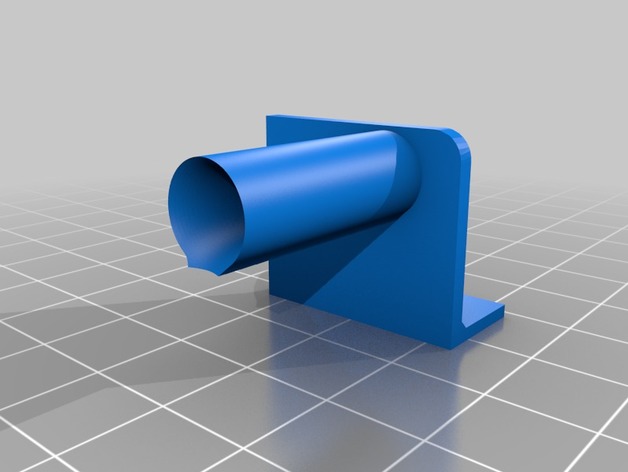
Anet A8 Filament Guide - Extruder Mounted
thingiverse
I took a couple of other Thingiverse mounts to make this, combining them in creative ways to overcome the problem I had with my chain rubbing against my filament. By piecing together multiple designs, I was able to come up with something that works, despite being no CAD pro and knowing its flaws are noticeable. Reloading filament around it initially presented a challenge, but through trial and error, I've improved my procedure to make it easy now. To achieve the best print results, you'll need to adjust the settings in your slicer. When printing this mount, I placed it on its side with the tube positioned as close to the bed as possible. Supports were only used up to 4mm, and then turned off to prevent them from filling the tube. To achieve optimal results, I recommend using Simplify3d. Print Settings: * Supports: Yes * Resolution: 0.2 * Infill: 30% * Notes: For best print quality, place it on its side with supports up to 4mm and then turn them off, allowing the filament to fill the tube freely.
With this file you will be able to print Anet A8 Filament Guide - Extruder Mounted with your 3D printer. Click on the button and save the file on your computer to work, edit or customize your design. You can also find more 3D designs for printers on Anet A8 Filament Guide - Extruder Mounted.
